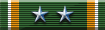Painters and skinners. Somewhere to show off skins and look for artistic inspiration.
-
Nightcat
- Post Maniac 3rd Grade
- Posts: 899
- Joined: Fri Oct 21, 2005 6:39 pm
- Location: Error 404
Post
by Nightcat » Thu Feb 09, 2006 1:33 pm
Ok I just thought I'd ask a question...
When I mess and play with skins I'm limited to the colours that I can use, now the standard il-2 file must be fairly low - but in other skins I've noticed many more.. brighter colours.. how do I do this?? and yes, I was thinking psychodelic >_<
Anyway, Sages of Art....
Can you enlighten me

NC
-
:FI:Macca
- The North Pole
- Posts: 3012
- Joined: Wed Sep 24, 2003 10:55 am
- Location: Solar System
-
Contact:
Post
by :FI:Macca » Thu Feb 09, 2006 1:56 pm
NC, do ya wanna plane in such colors?

Mac(Purple Haze)ca
-
Nightcat
- Post Maniac 3rd Grade
- Posts: 899
- Joined: Fri Oct 21, 2005 6:39 pm
- Location: Error 404
Post
by Nightcat » Thu Feb 09, 2006 3:11 pm
Got somethink brighter? wanna light up the night sky like a radioactive firefly..

NC
-
:FI:Noter
- Post Maniac 3rd Grade
- Posts: 857
- Joined: Wed Feb 09, 2005 6:02 pm
- Location: Atlanta, GA USA
-
Contact:
Post
by :FI:Noter » Thu Feb 09, 2006 3:28 pm
In photoshop, I convert the file from index colors to rgb, this opens up the color palette. Once done I convert back to index, but photoshop will maintain the rgb color scheme when reverting back to index colors. No idea how it does it, just check the box.
If you're not using photoshop, I don't have a clue.
Noter
-
Nightcat
- Post Maniac 3rd Grade
- Posts: 899
- Joined: Fri Oct 21, 2005 6:39 pm
- Location: Error 404
Post
by Nightcat » Thu Feb 09, 2006 3:42 pm
Cheers Noter,
I'll give that a try and let you know how that goes...
NC
Which reminds me, sending that mission now...
-
Nightcat
- Post Maniac 3rd Grade
- Posts: 899
- Joined: Fri Oct 21, 2005 6:39 pm
- Location: Error 404
Post
by Nightcat » Fri Feb 10, 2006 12:55 pm
Ok I couldn't find a way to do it as simple as that with paint shop pro..
But I did load up a colourful bmp of a IL-2 I had and copied the none colourful bmp over the top and this opened up a broader range of colours - simple file rename and away I went.
NC
-
:FI:Sneaky_Russian
- Post Maniac General
- Posts: 3118
- Joined: Sun Jan 08, 2006 4:02 am
- Location: London SE. Untied Kingdom
-
Contact:
Post
by :FI:Sneaky_Russian » Sun Feb 12, 2006 10:01 am
In Paint Shop go to Colors tab,
at bottom of drop down menu select
"Increase color depth"
select "16 million colors (24 bit)" (shift+control+0)
when done reset with
"Decrease color depth" 256 colors(8bit)" (shift+control+
on the window that appears I check:-
Optimized Octree
Error diffusion
reduce color bleeding
Remember to save as PSP before saving as bitmap to preserve any layers

"The marksman hitteth the target partly by pulling, partly by letting go. The boatsman reacheth the landing partly by pulling, partly by letting go." (Egyptian proverb)