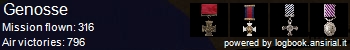Everything is basically a mess
Any suggestion welcomed


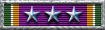

The defrag procedure wasn´t cancelled and ended properly? Is there a way to repeat this procedure? Maybe this will help ...:FI:Grecian wrote:Did a defrag on main drive now Windows takes about 10 mins to boot up
Programmes wont initialise, desktop running at minimum setting

Everything is basically a mess
Any suggestion welcomed

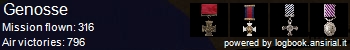
No completed ok.The defrag procedure wasn´t cancelled and ended properly? Is there a way to repeat this procedure?


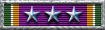

Hmmm ...:FI:Grecian wrote:No completed ok.
Could probably run it again but analysis takes about an hour, guess another defrag would probably take a day or so.
Think something is messed up in operating system, cant get graphics above 640x480 4(four) bit colour! Alhough it says graphics card is operating ok cant get drivers intialised, tried un-installing and re-instal with no joy, many other programmes wont operate either!
Thrown my toys out of the pram, and stomping up and down in a tantrum!
F------ computers, I give up

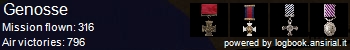



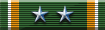


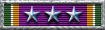

Anyone know is it likely to be bad ram causing the problems I have described?"STOP 0x0000008e" error message during Windows XP setup
View products that this article applies to.
Article ID : 315335
Last Review : May 27, 2004
Revision : 1.0
This article was previously published under Q315335
SYMPTOMS
When you install Microsoft Windows XP, you may receive a Stop Error message that is similar to one of the following while the Setup program is running:
STOP 0x0000008e
STOP 0x00000050 PAGE_FAULT_IN_NON_PAGED_AREA
Additionally, if you troubleshoot by removing all unnecessary hardware devices that are installed on the computer, and then you run the Setup program, you may receive an error message that is similar to the following:
Setup cannot copy the file Setupdd.sys.
CAUSE
This behavior may occur if one of the following conditions is true: • One or more of the random access memory (RAM) modules that are installed on your computer are faulty.
• The RAM configuration is incompatible with Windows XP.
RESOLUTION
To troubleshoot this behavior, follow these steps: 1. Remove some of the memory modules that are installed on the computer. Leave at least the RAM that is required for the computer to start and run Windows XP.
The recommended RAM to run Windows XP is 128 megabytes (MB). The minimum is 64 MB, and the maximum is 4 gigabytes.
For example, if two 256-MB memory modules are installed on your computer, remove one of the memory modules.
2. Restart your computer, and then run the Setup program:a. Insert the Windows XP Setup CD-ROM in the CD-ROM drive, start the computer, and then click OK to select the first option screen to install a copy of Windows XP.
b. Click Accept, and then follow the instructions on the screen to complete the Windows XP installation.
3. If you again receive the error message that is mentioned in the "Symptoms" section, go to step 4.
4. Remove a different memory module, or install the RAM in a different memory slot.
5. Restart your computer, and then rerun Setup.
You may have to restart your computer several times to identify the specific memory modules that are not working correctly.


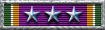

A software utility that could check RAM integrity on DOS console? Naw, unfortunately not, Grecian. What about exchanging the RAM modules? Or let your machine run with one module only in order to check which one´s faulty ...:FI:Grecian wrote:Anyone know is it likely to be bad ram causing the problems I have described?
Dont really want to take the lid off as the hardware is under 3 year warranty, don't want to affect that.
Anyone know of software utility that would check RAM integrity?