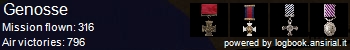While surfing on UBI's "IL-2 Paintschemes Forum" I found following entry by missdinky that attracted all my attention. But read for yourself, mates!
Does anyone like to share his weathering tricks with us, Gents?missdinky wrote:There are a number of different points here and I will try and address them for you in turn.
Firstly, always take your color scheme into account when applying weathering.
example. If it is a light color, whatever layers you have for a dark scheme are not really any good for snowy or light schemes. The reason is their darkness or opacity.
I was doing 2 skins for Gibbage's upcoming GO229.
the standard day camo one was fine, but when I applied an oversprayed white coat, all the panel, weathering detail, paint chips etc, were far too dark and glaringly obvious over the white. so firstly consider your background. if you are going to do both a light and dark version of your skin, you effectively need to have two sets of layers, one for the dark version, one for the light version with the light version set to a much lower opacity so that it is not shaded too heavily.
Paint chips.
I use a number of shades of gray for this, usually straight off the standard palette selection. don't forget that white can come into play here as against certain colors, it can look like raw metal. best rule of thumb is, on light colors, go a darker grey, on dark colors, go a lighter gray so the chipping can be seen, No point applying it if you can't see it afterwards.
I use 3 to 4 layers when paint chipping depending on the subject base color and also the degree of weathering. by seperating out the paint chipping and it's severity, I can vary it without having to constantly rub out and re-apply it.
For my latest Catalina templates that is particularly relevant because when looking at source photo's, I discovered that the amount of weathering varied a great deal.
My brush size is usually 2px, never beyond 3px so I can go in close and apply chipping to panel lines and panels with a degree of accuracy.
I then sometimes use the blend tool to mix base shades of chips into the camo colors and I also lighten them if I think they are too heavy by using the eraser as a brush tool, with a pressure of between 6-30%. That way I can lighten it using multiple passes of the brush.
when applying paint chips be sensible. example, leading edges, wintips, wing roots would generally have more wear than the middle of the aircrafts structure.
also, areas where people walk and work will have wear. ie around access hatches, gun panels, engine panels etc.
do some research of your subject.
example, lots of aircraft up to 1943 had canvas as part of the wing, usually ailerons and elevators and rudder. there would be no chipping there.
again, when weathering the Catalina I knew that the back half of the wing on Cats up to about 1941 was canvas so I made sure there was no paint chipping in those areas.
play around, too little is better than too much.
Dirt, Grime
I use a slightly wider brush for this abour 3-5px but again it depends on the subject size. Refer to photo's for inspiration.
dirt is mainly under the airplane and for russian and german aircraft on the Eastern front this is particularly relevant as they operated from dirt strips. therefore dust, mud etc was thrown up during landings and takeoff.
the walk areas will also show muck from people walking there with muddy boots etc.
Exhaust.
use reference to establish the area that was commonly stained by exhaust fumes. example. Hurricanes stained quite badly whereas spitfires did not. Catalinas in the pacific and atlantic stain quite badly as the paint was battered by the elements and faded quickly.
I use two tones, a dark grey/black and a reddish brown, both are applied as a separate layer that I can control individually. I use airbrush with not much hardness set to get a nice feathered edge and use very little pressure, usually about 10-15% at most. this way you can use multiple passes to build it up. don't try and get the perfect exhaust stain on the first pass.
the final touch here is use the filter gaussian blur. set it for between 1.2 and 3.2 that will feather the outer edge of your stain and get you a nice finish but again, practice to see what you prefer.
Glossy/matt look
I'll use the Catalina example for this.
I've made three distinctive types of skin. a standard UK camo version, a white arctic circle type and the black cats.
The black cats all came out matt looking with little gloss, but as a qualifier to that I will say that on all planes, when flying level, take a look at the top surface of any horizontal item, ie wing, tailplane etc. you will notice that when the light does not hit them, dark colors can appear very very flat indeed, to the point that it destroys the illusion of curve and shape.
on the black cats this was even more obvious because they are all one color. how do I get around this you ask? well the answer is relatively easy but does involve time and a reasonable eye.
1. make a layer called highlight. select airbrush, go for pressure of about 15% and choose a very very light white version of your camo color.
then use marquee and mark out a retangle across the top surface of your wing. The middle of the width of your rectangle needs to be the middle of the high curve of the wing, usually within 1/3 of the leading edge.
making a long uninteruptted pass across the wing, use the airbrush to make a straight pass.do it once or twice more, ensuring you have a slightly denser white in the middle of your line across.
then, change the opacity down until the highlight is visible without being too distracting that it wipes out panel lines and rivets.
finally, use the rubber and blur tools to blend the outer edges of your highlight area so there is not a clear demarcation between it and your background.
repeat for the tail surface.
*this technique gives you a good illusion of curve to what is normally a flat surface*
2.break up the uniformity of your color. On the black cats, the wing is huge, big and one color. one shade of black/grey looked drab, boring and unrealistic. Look at photographs of planes. Even when it's relatively clean, the whole wing is never the same color because different panels and areas fade at different speeds, so using airbrush and eraser do the following.
2a) airbrush. create a second layer, call it base color faded. use the pippet to match your base color. then use the color fan, change it so it is a slight shade lighter. then using the airbrush set to about 40% overpaint your second layer over the base but do not just overcoat the lot. draw in each panel without going over the panel line. what this gets you is a darker shade around all the panel lines, it will give the wing shape. don't worry about being completely accurate because it will look too artificial, remember the target here is randomness, not symettry.
2b) using the eraser set to a really low number, you can back over this layer and erase bits, but don't rub them out completely. just fade them so that the under color shows through more in some areas. that will then give you a nice random faded look without touching your base color.
3. shade your control surfaces. with a few exceptions (research will tell you which) most aircraft control surfaces were not so slab sided that they blend with the rest of the wing. particularly on western aircraft, the thick end of the control surface had a curve to it.
simulate this by doing the following.
marquee an area the size of the control surface. ie a long thin rectangle usually.
choose airbrush and select a dark grey black. go about 15% on pressure and a brush size that is approximately double the height of the marquee area.
make sure the brush centre is lined up with one side of the marquee and make a pass across left to right keeping it straight and even. what you get is a shaded square which fades from black on one edge, to clear on the other. fiddle the opacity so the shade is not too obvious.
then use edit, transform, skew so you can make the shade area match the line of the inner edge of the control surface. that then provides the illusion of curve. take a look at my Catalina template to see what I mean.
what all of those three things gave me on the cats was a really beat up look with faded paint, chipped paint and highlight all producing good worn appearance. In reality, unless the paint being used was something local or specific, planes were NEVER matt.
exceptions that spring to mind are russian and german winter white overcoats. this is because if memory serves they were primarily whitewash based.
British Nightfighter black was very matt to try and make them harder to spot.
others planes were normally a satin finish because once the clean factory gloss wore away from being clean to grubby, the planes retained a weathered appearance.
exceptions. some US ground crew did polish bare metal fighters to help them get a bit more speed. anecdotal evidence supports this happening on P38's, P51's and P47's hence their shiny appearance in photo's etc.
a long answer but one that I hope answers your question.