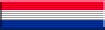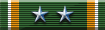Yes weasel that *is* a simple error message but it tells you exactly what's wrong.
Either you can do a full reinstall (including manually deleting the game directory after running the uninstaller - this will solve your problem if you do it right) or you can put in a bit of effort and closely examine the game's \main and \uo folders.
Make a note of which maps don't work as well as which error messages you get, and then SCRUTINISE every file in those two directories that is even remotely close to the name given as the map name during the error message. For instance the game might say "Can't load UO_Viking_Omaha", so you would look in each of the two folders and might find multiple files such as "zz_viking_omaha1", "zz-VIKING-omaha_BETA", "zzz_viking_UO_omaha" "OMAHA_vikings" etc. etc.
Ensure that you delete all of the related files except for just the one that is needed (it just requires a little common sense and judgement). If you do not know exactly which file it is, you can either take a guess that it is the latest version according to the file's date, or you can delete them ALL, then connect to the server and allow the map to Auto Download.
"Can't load" means that the file is present but, as you may have guessed, cannot be loaded. This is because other files are causing problems. "Can't find" means, well, you're a bright lad, I'll let you figure that one out for yourself

Hope to see you on Dutchman's server soon mate!
PS: If you decide to perform a full reinstall, be sure and make backup copies of the 'main' and 'uo' folders, and keep them somewhere you won't forget about them. This way if you get problems again you can just restore the original folders without having to fully reinstall the game and patch it up, etc.
PPS: I only know these things because I've f***** my own copy of the game up more times than I care to remember