more trouble in river city!
- :FI:Falcon
- Full Metal Ferret
- Posts: 5572
- Joined: Mon May 19, 2003 6:32 am
- Location: New Orleans
- Contact:
more trouble in river city!
gah!
Where do I start?
IL2 is very unstable for me for the last two weeks. My system crashes or the game freezes almost every session when I'm on line or using my new headset. Last night during HE some said it might be the headset. I couldn't get the software to work so I un-installed it. McB mentioned something about a profile or fix there.
Checking my error log, I'm getting somewhat corresponding events of an IP error:
7/25/2008 6:38 PM Dhcp The IP address lease 192.168.1.100 for the Network Card with network address 00508DD5F399 has been
denied by the DHCP server 192.168.1.1 (The DHCP Server sent a DHCPNACK message).
.
This error w/this IP occur dozens of times a day. Anything?
Today, I'll try my old headset and see what happens there.
~~~
Other stuff ...
Oh, and I'm bad ... I s'pose. I have Windows on an automatic restore checkpoint setting. I never create a manual restore point. When I tried to do a restore, NONE of the saves would work.
When I set sound and audio devices I have the option of selecting my SB X-FI audio card, RealTek AC97 Audio card, (which I s'pose is on the mother board, and the C-Media USB Headphone Set that appeared when I got the headset. The ONLY way I can get my headset to work, (mic and phones), is to set both input and output devices to the C-Media in TeamSpeak.
Any ideas?
F
Where do I start?
IL2 is very unstable for me for the last two weeks. My system crashes or the game freezes almost every session when I'm on line or using my new headset. Last night during HE some said it might be the headset. I couldn't get the software to work so I un-installed it. McB mentioned something about a profile or fix there.
Checking my error log, I'm getting somewhat corresponding events of an IP error:
7/25/2008 6:38 PM Dhcp The IP address lease 192.168.1.100 for the Network Card with network address 00508DD5F399 has been
denied by the DHCP server 192.168.1.1 (The DHCP Server sent a DHCPNACK message).
.
This error w/this IP occur dozens of times a day. Anything?
Today, I'll try my old headset and see what happens there.
~~~
Other stuff ...
Oh, and I'm bad ... I s'pose. I have Windows on an automatic restore checkpoint setting. I never create a manual restore point. When I tried to do a restore, NONE of the saves would work.
When I set sound and audio devices I have the option of selecting my SB X-FI audio card, RealTek AC97 Audio card, (which I s'pose is on the mother board, and the C-Media USB Headphone Set that appeared when I got the headset. The ONLY way I can get my headset to work, (mic and phones), is to set both input and output devices to the C-Media in TeamSpeak.
Any ideas?
F

"He who warned, uh, the British that they weren't gonna be takin' away our arms, uh, by ringing those bells, and um, makin' sure as he's riding his horse through town to send those warning shots and bells that we were going to be sure and we were going to be free, and we were going to be armed."
- The history of Paul Revere's midnight ride, by Sarah Palin.
- :FI:Bluebell
- Post Maniac 2nd Grade
- Posts: 1548
- Joined: Tue Apr 29, 2003 2:22 pm
- Location: Glasgow, Scotland
Re: more trouble in river city!
Have you tried putting that error message into google to see if there is any answer?
Worked for me when my network card was playing up.
Vin
Worked for me when my network card was playing up.
Vin
Oh the things you can find, if you don’t stay behind. – Dr. Seuss
- :FI:Sneaky_Russian
- Post Maniac General
- Posts: 3118
- Joined: Sun Jan 08, 2006 4:02 am
- Location: London SE. Untied Kingdom
- Contact:
Re: more trouble in river city!
On the sound side of things I think you'll find the onboard AC97 and C-media drivers are pretty mich the same.
This backup rig has onboard AC97 (disabled in BIOS) and a C-media PCI soundcard. If memory serves me right there was a conflict when trying to use both; so the onboards been disabled since.
Had no problems using Creative and M-Audio side by side. (Onboard was a bit superfluous there so was turned off anyway).
Is that IP thing referring to another PC on your LAN?
(though thats normally 192.168.1.2)
________________________________________________________
This backup rig has onboard AC97 (disabled in BIOS) and a C-media PCI soundcard. If memory serves me right there was a conflict when trying to use both; so the onboards been disabled since.
Had no problems using Creative and M-Audio side by side. (Onboard was a bit superfluous there so was turned off anyway).
Is that IP thing referring to another PC on your LAN?
(though thats normally 192.168.1.2)
________________________________________________________
Is there a "profanity filter" on the forum now?has been
denied

"The marksman hitteth the target partly by pulling, partly by letting go. The boatsman reacheth the landing partly by pulling, partly by letting go." (Egyptian proverb)
- :FI:Falcon
- Full Metal Ferret
- Posts: 5572
- Joined: Mon May 19, 2003 6:32 am
- Location: New Orleans
- Contact:
Re: more trouble in river city!
Erm ...
things are ... different.
My computer is the CHANCE candidate!
I have the audacity to hope that things are better though.
Changing my voice and audio drivers to my X-FI card enable me to use the X-FI settings in TeamSpeak. Everyone is VERY loud, but no crashes yet.
We'll see.
~~~
Vin, I'll check.
~~~
Snee, I don't know my IP. This IP is unknown to me.
Thanks for all the assistance on TS and here ...
I'm prolly not yet ...
Falcon
things are ... different.
My computer is the CHANCE candidate!
I have the audacity to hope that things are better though.
Changing my voice and audio drivers to my X-FI card enable me to use the X-FI settings in TeamSpeak. Everyone is VERY loud, but no crashes yet.
We'll see.
~~~
Vin, I'll check.
~~~
Snee, I don't know my IP. This IP is unknown to me.
Thanks for all the assistance on TS and here ...
I'm prolly not yet ...
Falcon

"He who warned, uh, the British that they weren't gonna be takin' away our arms, uh, by ringing those bells, and um, makin' sure as he's riding his horse through town to send those warning shots and bells that we were going to be sure and we were going to be free, and we were going to be armed."
- The history of Paul Revere's midnight ride, by Sarah Palin.
- :FI:Genosse
- Post Maniac General
- Posts: 4562
- Joined: Mon Mar 03, 2003 6:26 pm
- Location: Neuss, North Rhine-Westphalia, Germany
- Contact:
Re: more trouble in river city!
You CAN MAKE IT 2, Stu!:FI:Falcon wrote:Erm ...
things are ... different.
My computer is the CHANCE candidate!
I have the audacity to hope that things are better though.
Changing my voice and audio drivers to my X-FI card enable me to use the X-FI settings in TeamSpeak. Everyone is VERY loud, but no crashes yet.
We'll see.
~~~
Vin, I'll check.
~~~
Snee, I don't know my IP. This IP is unknown to me.
Thanks for all the assistance on TS and here ...
I'm prolly not yet ...
Falcon
Nunc est bibendum - Let's start to drink!

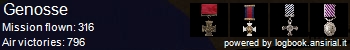

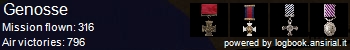
Re: more trouble in river city!
Looking at the error message, it doesnt seem to be anything to do with your headset. Check your network card is running properly and that your firewall is allowing the right ports to be open  Also, if you own a router they will need to be open on that aswell.
Also, if you own a router they will need to be open on that aswell.
You can also change your IP address so it is within the DHCP range, I think this should solve the problem
You can also change your IP address so it is within the DHCP range, I think this should solve the problem
- :FI:Falcon
- Full Metal Ferret
- Posts: 5572
- Joined: Mon May 19, 2003 6:32 am
- Location: New Orleans
- Contact:
Re: more trouble in river city!
Thanks Expo. Checking on that now.
Things seem much more stable. I'll see tomorrow.
~fenders crossed~
F
Things seem much more stable. I'll see tomorrow.
~fenders crossed~
F

"He who warned, uh, the British that they weren't gonna be takin' away our arms, uh, by ringing those bells, and um, makin' sure as he's riding his horse through town to send those warning shots and bells that we were going to be sure and we were going to be free, and we were going to be armed."
- The history of Paul Revere's midnight ride, by Sarah Palin.
- :FI:Scott
- Post Maniac 2nd Grade
- Posts: 1418
- Joined: Wed Sep 14, 2005 3:25 pm
- Location: N.Yorkshire, U.K
Re: more trouble in river city!
you were having problems before you got your new headset Stu.
The Realtec and Creative drivers do conflict. I was advised to disable the onboard sound in the BIOS and remove the Realtec drivers as well (Sound was my only big problem when I got the new rig). It works so far !.
EXTRA LOAD VOICES. In Creative control panel you need to lower the mic settings on the playback side. try tweaking your TS settings too. Its either that or we are all shouting at you- always a possibility.
Good luck and get it sorted !.
The Realtec and Creative drivers do conflict. I was advised to disable the onboard sound in the BIOS and remove the Realtec drivers as well (Sound was my only big problem when I got the new rig). It works so far !.
EXTRA LOAD VOICES. In Creative control panel you need to lower the mic settings on the playback side. try tweaking your TS settings too. Its either that or we are all shouting at you- always a possibility.
Good luck and get it sorted !.
Candy is dandy but liquor is quicker...
- Willy Wonka.

- Willy Wonka.

- :FI:Sneaky_Russian
- Post Maniac General
- Posts: 3118
- Joined: Sun Jan 08, 2006 4:02 am
- Location: London SE. Untied Kingdom
- Contact:
Re: more trouble in river city!
192.168.1.1 is the standard "Local IP" ie what your router uses to connect to your PCSnee, I don't know my IP. This IP is unknown to me.
Not to be confused with the funny numbers we use for Il2 IP connection (which start with your IP provided by your ISP and connect your router to the web)

"The marksman hitteth the target partly by pulling, partly by letting go. The boatsman reacheth the landing partly by pulling, partly by letting go." (Egyptian proverb)
Re: more trouble in river city!
Yup 
And DHCP is the process of your router automatically assigning you an IP address when you connect to it. It will be within a certain range usually from 192.168.2.1 - 192.168.2.100
Also make sure that no other computer is using the same IP address as you and that your IP address is within the DCHP range, unless your using a static IP address. A static IP address never changes for your computer and it usually out of the DHCP range such as 192.168.2.200. See if you can solve the problem by going on to your router's control panel, default is 192.168.2.1 into your internet browser
Here are a few ways that might fix your IP issue:
1. Turn Off/On your router
2. Set yourself a static IP address
3. Problem with your network card, could be broken
4. Here is a guide to a fix that could work for you
Click on Start.
Click on Run.
Type in this:
cmd
Now click OK or hit your Enter/Return key.
Type this at the command prompt:
ipconfig/release
Hit your Enter/Return key.
Now type in this:
ipconfig/renew
Hit your Enter/Return key again.
It should reassign your computer with a working IP address and it should have fixed the problem
This problem has nothing to do with your headset or motherboard. It is a problem with your network card and router. If your unsure about anything just let me know Hope this helps.
Hope this helps.
Expo
And DHCP is the process of your router automatically assigning you an IP address when you connect to it. It will be within a certain range usually from 192.168.2.1 - 192.168.2.100
Also make sure that no other computer is using the same IP address as you and that your IP address is within the DCHP range, unless your using a static IP address. A static IP address never changes for your computer and it usually out of the DHCP range such as 192.168.2.200. See if you can solve the problem by going on to your router's control panel, default is 192.168.2.1 into your internet browser
Here are a few ways that might fix your IP issue:
1. Turn Off/On your router
2. Set yourself a static IP address
3. Problem with your network card, could be broken
4. Here is a guide to a fix that could work for you
Click on Start.
Click on Run.
Type in this:
cmd
Now click OK or hit your Enter/Return key.
Type this at the command prompt:
ipconfig/release
Hit your Enter/Return key.
Now type in this:
ipconfig/renew
Hit your Enter/Return key again.
It should reassign your computer with a working IP address and it should have fixed the problem
This problem has nothing to do with your headset or motherboard. It is a problem with your network card and router. If your unsure about anything just let me know
Expo
- :FI:Falcon
- Full Metal Ferret
- Posts: 5572
- Joined: Mon May 19, 2003 6:32 am
- Location: New Orleans
- Contact:
Re: more trouble in river city!
Lots of good help, thanks!
Well, BIOS and I are strangers. I won't mess with that this morning.
I REMOVED the router. Eileen can do without a connection until I have this sorted.
Flew on the Na-Kane_Pono server last night for an hour. Alles war gut.
Well, everyone was yelling at me.
IP is ...232, renewed.
Need to feed the cats, ferrets, dogs and humans.
F
Well, BIOS and I are strangers. I won't mess with that this morning.
I REMOVED the router. Eileen can do without a connection until I have this sorted.
Flew on the Na-Kane_Pono server last night for an hour. Alles war gut.
Well, everyone was yelling at me.
IP is ...232, renewed.
Need to feed the cats, ferrets, dogs and humans.
F

"He who warned, uh, the British that they weren't gonna be takin' away our arms, uh, by ringing those bells, and um, makin' sure as he's riding his horse through town to send those warning shots and bells that we were going to be sure and we were going to be free, and we were going to be armed."
- The history of Paul Revere's midnight ride, by Sarah Palin.
Re: more trouble in river city!
haha 
So is the problem fixed now?
So is the problem fixed now?
- :FI:Falcon
- Full Metal Ferret
- Posts: 5572
- Joined: Mon May 19, 2003 6:32 am
- Location: New Orleans
- Contact:
Re: more trouble in river city!
Nobody leave the room, but things appear to have worked well tonight.Expo wrote:... So is the problem fixed now? ...
The Fates dictate that I not utter the words, "the computer is fi ...",
well, you know.
Thanks all,
F

"He who warned, uh, the British that they weren't gonna be takin' away our arms, uh, by ringing those bells, and um, makin' sure as he's riding his horse through town to send those warning shots and bells that we were going to be sure and we were going to be free, and we were going to be armed."
- The history of Paul Revere's midnight ride, by Sarah Palin.
Re: more trouble in river city!
Haha nice one 
Expo
Expo
- :FI:Heloego
- Post Maniac General
- Posts: 3898
- Joined: Thu Mar 06, 2003 9:40 pm
- Location: Albuquerque, New Mexico, USA (Smile when you say that!)
Re: more trouble in river city!
Glad to hear your're in the green so far Stu!
Get on TS a few minutes early tonight and I'll walk you through your BIOS so you can disable the onboard sound.
Or not.
Get on TS a few minutes early tonight and I'll walk you through your BIOS so you can disable the onboard sound.
Or not.
...and wear your feckin' mask!!!!! 
