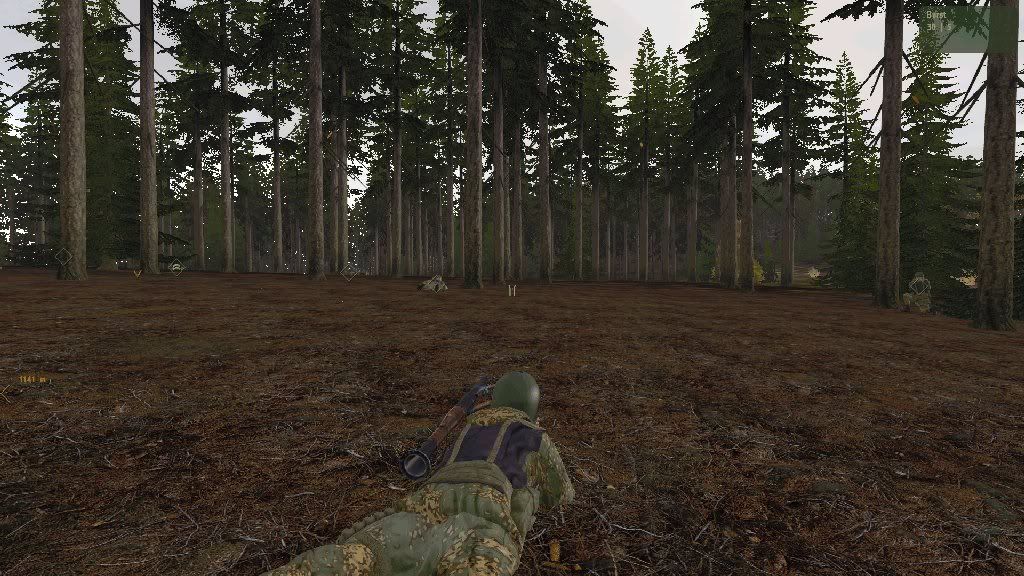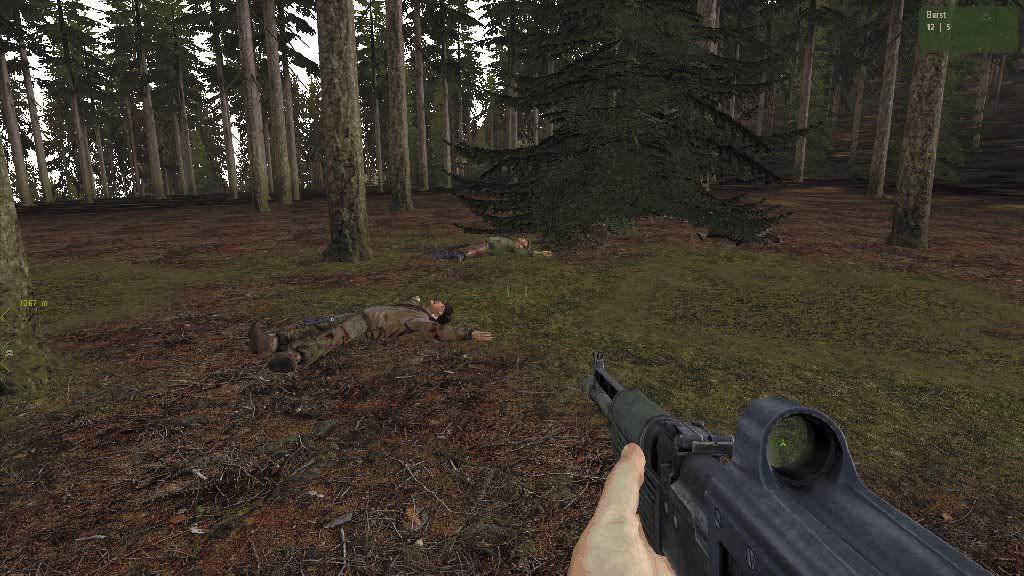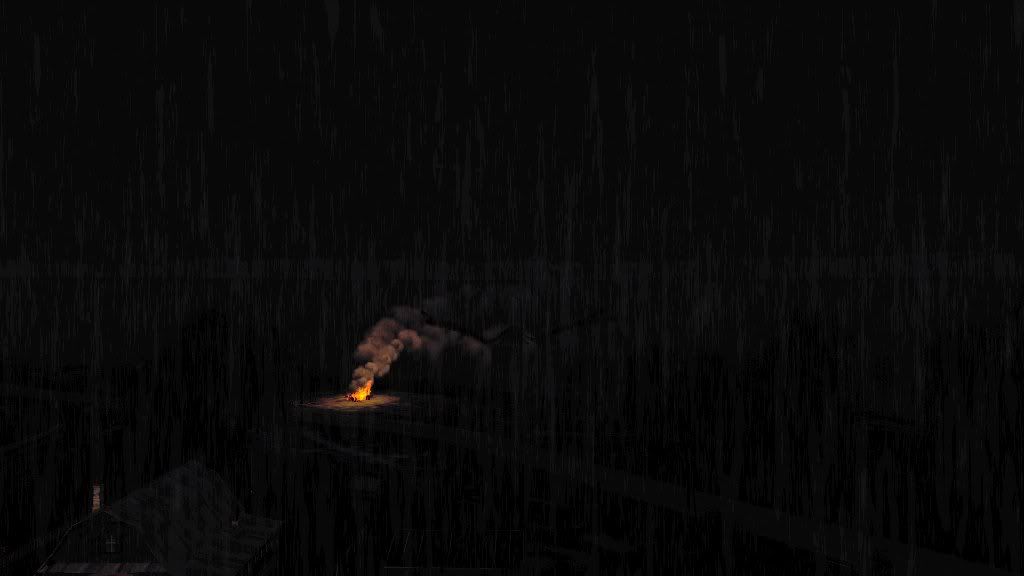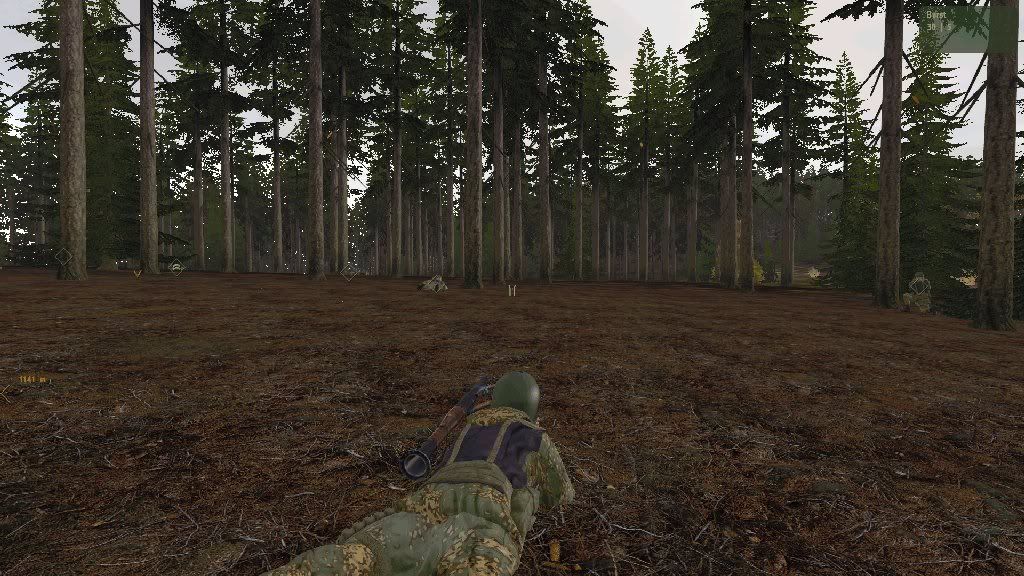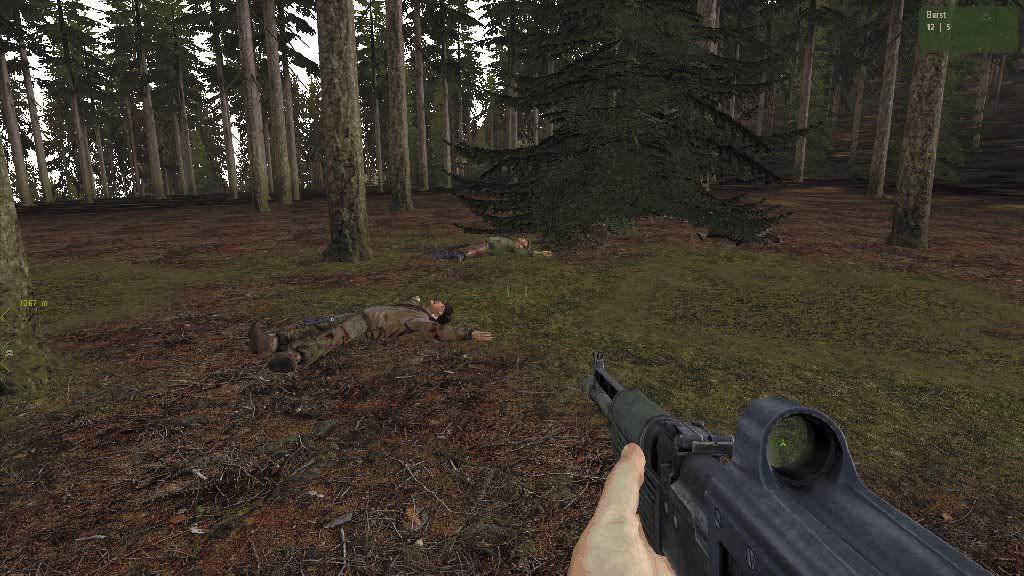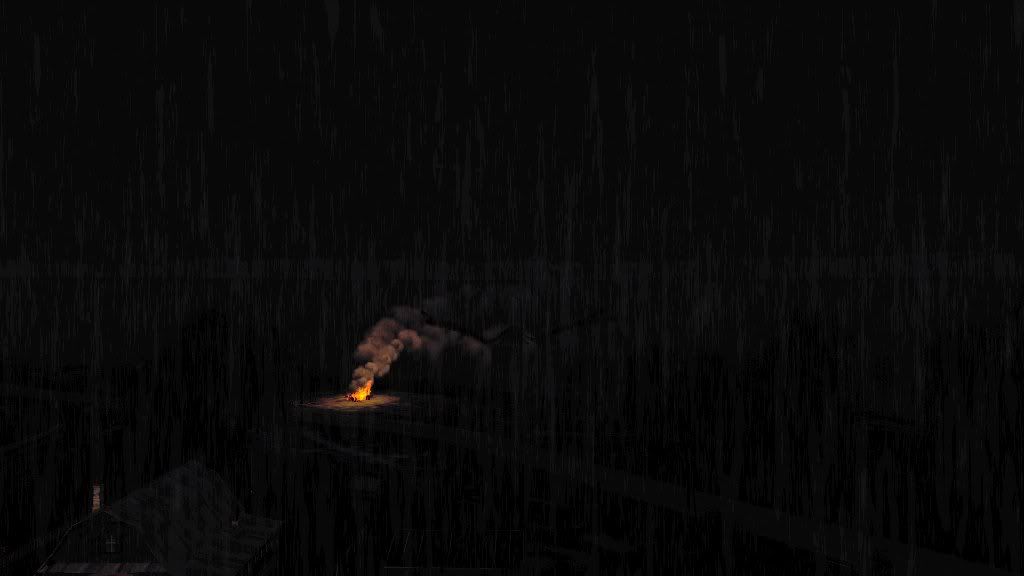Page 1 of 1
Arma2 session screenshots
Posted: Sat Sep 05, 2009 11:22 am
by :FI:Bluebell
On Friday we had six of us online playing Arma2, good fun had by all, here are some screenshots -
Group photo

Heading out

setting up an ambush
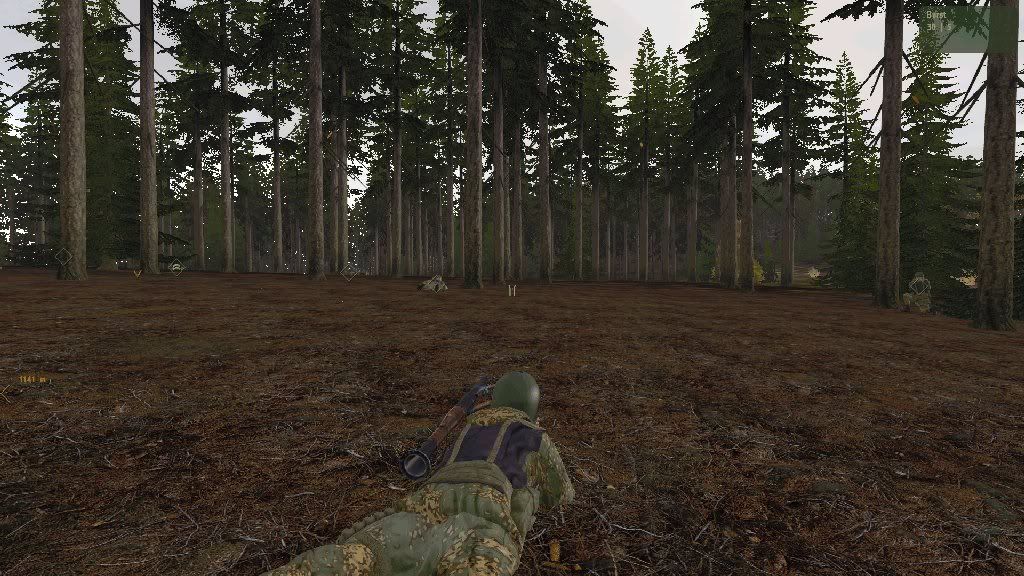
Bad guys in sight

End result of ambush = bad guys nil v FIP all alive
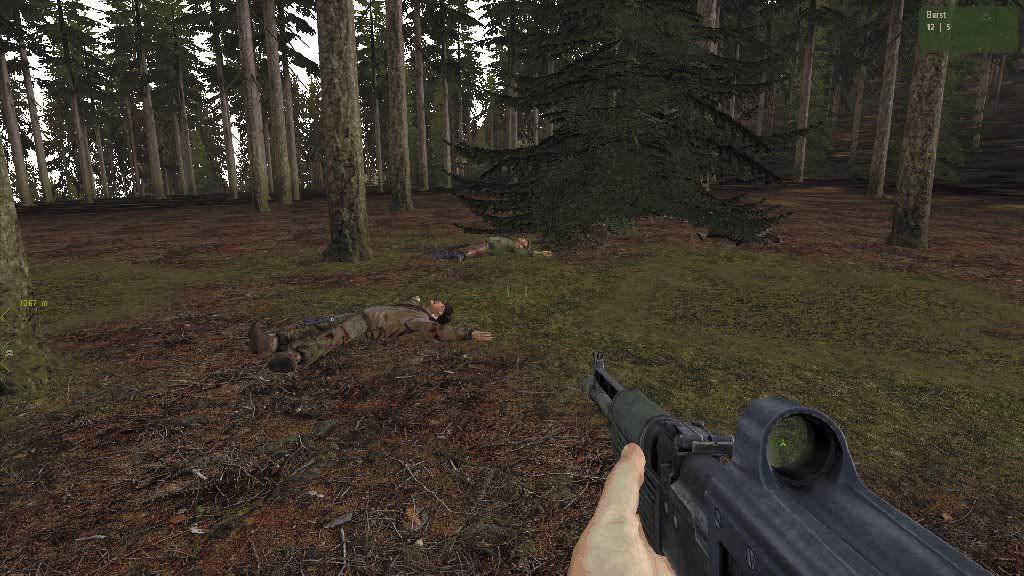
Moog and a RPG7 making bits of a Shilka

Loading up for night mission

Looking mean and moody

Outside view of our ride

Driver about to be given a centre parting, Wolfhound had the gunner covered

Greg, Richard, Lars and Barra taking care of the rest

Crows eye view of the chaos (AKA I'm dead and watching as spectator)
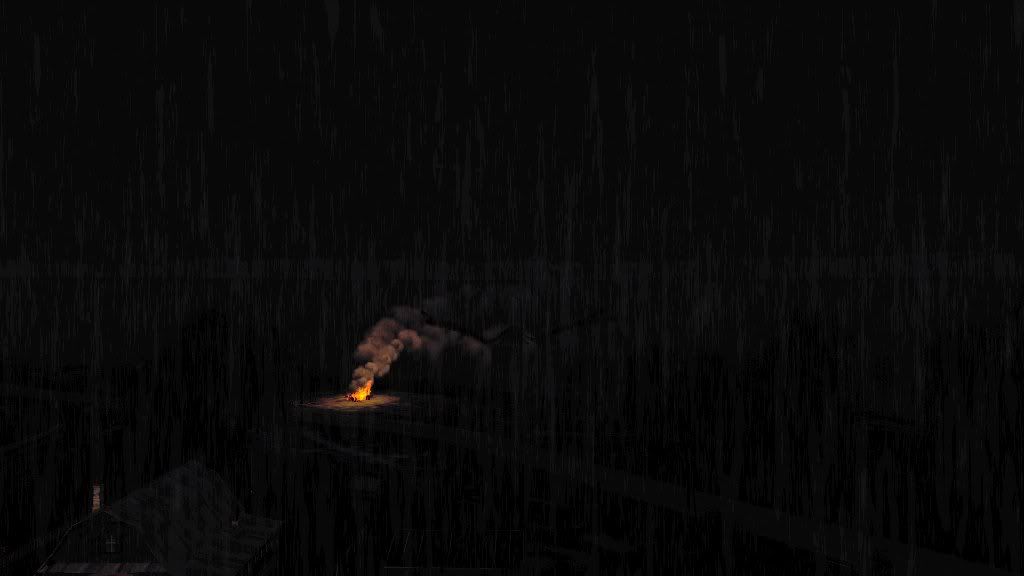
Vin
Re: Arma2 session screenshots
Posted: Sat Sep 05, 2009 3:21 pm
by :FI:Sacktime
Looks like you guys had some fun.
Re: Arma2 session screenshots
Posted: Sun Sep 06, 2009 9:15 am
by :FI:Alex
:FI:Ardmore wrote:On Friday we had six of us online playing Arma2, good fun had by all, here are some screenshots -
Vin
Cool! What version do you use? Do you use some official server or like in Il-2? I've installed not official vers 1.02 and thinking to buy it... But sometimes the game "works" slowly (I don't know FPS).
Re: Arma2 session screenshots
Posted: Sun Sep 06, 2009 2:14 pm
by :FI:Rabitski
Hey Alex, we are useing the straight up Arma 2 patched. We have also some stuff we can talk you through to help with your frame rate.
Re: Arma2 session screenshots
Posted: Fri Sep 11, 2009 8:39 am
by :FI:Macca
Do you use some FRAPS or other soft for taking screenies or is there a possibility to do so in the game?
BTW, had a blast yesterday;)
Re: Arma2 session screenshots
Posted: Fri Sep 11, 2009 1:01 pm
by :FI:Bluebell
I use Fraps Macca, dont think there is an ingame function for screenshots.
Vin
Re: Arma2 session screenshots
Posted: Fri Sep 11, 2009 1:39 pm
by :FI:Macca
Okee, got it now,thx Vin;)
Re: Arma2 session screenshots
Posted: Sun Sep 20, 2009 7:46 am
by :FI:Alex
:FI:Rabitski wrote:Hey Alex, we are useing the straight up Arma 2 patched. We have also some stuff we can talk you through to help with your frame rate.
I have Pached hame too (1.02), I tryed to install 1.03 but after it my system rebooted while I started Arma. But at that time I had oldier video drivers and the game worked worse than now. I measured FPS by Fraps - average 10-15

When I "looking to the sky" in the game FPS increases - I don't know can I increase FPS or not... My be by shout down some processes (I saw that somebody told at this forum about such programs) or by optimize options in the game.... If you can help me it would be great!
My system:
AMD Athlon 64X2 Dual Core processor 5000+ 2.60
RAM 2 GB
Video - Nvidia GeForce 8800 GTS 512 drivers 190.38
DirectX 9c/ windows XP SP2
Re: Arma2 session screenshots
Posted: Sun Sep 20, 2009 12:34 pm
by :FI:Bluebell
Alex, with Arma2 you need to let the application decide(in the Nvidia panel), then go into your game, go to Video settings\advanced and set the following,
Visiblity - Whatever your PC can handle (at least 3000)
Brightness - 1.0
Gamma - 1.0
Quality preference - Whatever gets you the best framerate (medium or high)
Interface resolution - Desktop resolution
3D resolution - same as Interface resolution
Texture detail - Normal
Video memory - normal
Ansiotropic filtering - normal
Antialiasing - normal
Terrain detail - very low
objects detail - normal
Shadow detail - normal
Post process - disabled
Interface size - very small
Aspect ratio - depends on your monitor.
The ones highlighted blue have to be the same and the ones highlighted red have to be set as I've shown, the others are all dependant on what your graphics card can handle. Good luck Alex.
Vin
Re: Arma2 session screenshots
Posted: Mon Sep 21, 2009 5:57 am
by :FI:Dutchman
Gents,
got my system up and running like the old days pffffft,
Got ArmA II installed,
need to patch up now,
and then i am ready for it I guess..,
and guy's have you noticed..... :FI:Com is back in out ranks..
Dutch..,
Re: Arma2 session screenshots
Posted: Fri Sep 25, 2009 4:38 pm
by :FI:Alex
:FI:Ardmore wrote:Alex, with Arma2 you need to let the application decide(in the Nvidia panel), then go into your game, go to Video settings\advanced and set the following,
.......
Texture detail - Normal
Video memory - normal
.......
Vin
Hi Vin,
thank you for advice. After working with options ARMA is quite playable

About half parameters are "LOW" but anyway I can play.
What patch do you use? My ARMA is patched to 1.02.
Re: Arma2 session screenshots
Posted: Fri Sep 25, 2009 5:46 pm
by :FI:Moog
Arma2 is up to 1.04 now
Check out the official BIS forum thread to keep in touch with the latest version:
http://forums.bistudio.com/forumdisplay.php?f=57
Full update instructions are given on that thread but some people have had trouble installing - make sure you're downloading the correct version (boxed retail vs. Steam download)... if you're still having problems report back here and we'll sort you out!