New clean IL-2 install woes ...
- :FI:Falcon
- Full Metal Ferret
- Posts: 5572
- Joined: Mon May 19, 2003 6:32 am
- Location: New Orleans
- Contact:
New clean IL-2 install woes ...
This is interesting ...
I'm installing a new IL-2 for the new 4.09m thing and I get nuttin' but attitude.
hmph!
Okay, so I turned off the UAC, right-clicked on a.exe and ran is as administrator. It installed. I clicked on the il2fb and got this:
C:\Program Files\Ubisoft\OL-2 Sturmovik 1946\il2fb.exe is not a valid Win32 application.
So, what's the deal, what's goin' on, what's goin' down, what's the major malfunction, whatever, you're not the boss of me, you don't know me, I don't have to ...
oh sorry, had a flashback there for a bit.
Anywho, what did I do wrong?
Thanks
Fal "and then we all went down together" con
I'm installing a new IL-2 for the new 4.09m thing and I get nuttin' but attitude.
hmph!
Okay, so I turned off the UAC, right-clicked on a.exe and ran is as administrator. It installed. I clicked on the il2fb and got this:
C:\Program Files\Ubisoft\OL-2 Sturmovik 1946\il2fb.exe is not a valid Win32 application.
So, what's the deal, what's goin' on, what's goin' down, what's the major malfunction, whatever, you're not the boss of me, you don't know me, I don't have to ...
oh sorry, had a flashback there for a bit.
Anywho, what did I do wrong?
Thanks
Fal "and then we all went down together" con

"He who warned, uh, the British that they weren't gonna be takin' away our arms, uh, by ringing those bells, and um, makin' sure as he's riding his horse through town to send those warning shots and bells that we were going to be sure and we were going to be free, and we were going to be armed."
- The history of Paul Revere's midnight ride, by Sarah Palin.
- :FI:Sacktime
- Forum Junky
- Posts: 495
- Joined: Mon Feb 18, 2008 10:59 pm
- Location: Canada
Re: New clean IL-2 install woes ...
:FI:Falcon wrote:
C:\Program Files\Ubisoft\OL-2 Sturmovik 1946\il2fb.exe is not a valid Win32 application.
Fal "and then we all went down together" con
Stu I think C:\Program Files is your problem, have you tried and install it into it's own folder or try in C:\Program Files (x86)\Ubisoft\IL2 Sturmovik 1946? As C:\Program Files is for Vista stuff and C:\Program Files (x86) is for non-Vista stuff.
My 2cents.
- :FI:Falcon
- Full Metal Ferret
- Posts: 5572
- Joined: Mon May 19, 2003 6:32 am
- Location: New Orleans
- Contact:
Re: New clean IL-2 install woes ...
Gentlemen ...
no, I mean you guys,
Okay, so I'm gonna stop dickin' 'round with juggling three installs and start with a clean slate and install IL2 4.07, then update to 4.08m and then to the new 4.09m in Vista 32. How do I do that? Apparently, I had no problem six weeks ago. Now, it's problematic.
Procedure please.
thanks,
Falcon
no, I mean you guys,
Okay, so I'm gonna stop dickin' 'round with juggling three installs and start with a clean slate and install IL2 4.07, then update to 4.08m and then to the new 4.09m in Vista 32. How do I do that? Apparently, I had no problem six weeks ago. Now, it's problematic.
Procedure please.
thanks,
Falcon

"He who warned, uh, the British that they weren't gonna be takin' away our arms, uh, by ringing those bells, and um, makin' sure as he's riding his horse through town to send those warning shots and bells that we were going to be sure and we were going to be free, and we were going to be armed."
- The history of Paul Revere's midnight ride, by Sarah Palin.
- :FI:Falcon
- Full Metal Ferret
- Posts: 5572
- Joined: Mon May 19, 2003 6:32 am
- Location: New Orleans
- Contact:
Re: New clean IL-2 install woes ...
Well gee, thanks for all the help guys.

Sorry, as it happens, there was a forth copy of IL-2 that I had that was hiding in Nellie's room behind the clock that was confusing the installer. Once I said "yes" to removing everything, all was well.
Now, do we need 4.09m with mods or 4.09m clean for next Sunday?
Falcon
Sorry, as it happens, there was a forth copy of IL-2 that I had that was hiding in Nellie's room behind the clock that was confusing the installer. Once I said "yes" to removing everything, all was well.
Now, do we need 4.09m with mods or 4.09m clean for next Sunday?
Falcon

"He who warned, uh, the British that they weren't gonna be takin' away our arms, uh, by ringing those bells, and um, makin' sure as he's riding his horse through town to send those warning shots and bells that we were going to be sure and we were going to be free, and we were going to be armed."
- The history of Paul Revere's midnight ride, by Sarah Palin.
- :FI:Nellip
- Post Maniac 2nd Grade
- Posts: 1577
- Joined: Wed May 21, 2003 7:09 pm
- Location: North Yorkshire - God's own country
Re: New clean IL-2 install woes ...
My suggestion would be 4.09m clean - that is what I will be writing the missions in.
Still seems to be no clear consensus on what will happen with mods going forward - maybe AAA's new UI 1.2 will sort things out. I suggest as a squad we stick with 4.09m clean for Sunday coops until consensus on modded versions is reached.
My two cents
Nellip
Still seems to be no clear consensus on what will happen with mods going forward - maybe AAA's new UI 1.2 will sort things out. I suggest as a squad we stick with 4.09m clean for Sunday coops until consensus on modded versions is reached.
My two cents
Nellip
- :FI:Armitage
- Post Maniac 2nd Grade
- Posts: 1240
- Joined: Tue Oct 05, 2004 1:28 pm
- Location: Athenry, Galway, Ireland
Re: New clean IL-2 install woes ...
I agree with that.
Nice clean simple install
Nice clean simple install
- :FI:Murph
- Post Maniac 3rd Grade
- Posts: 1081
- Joined: Mon Oct 11, 2004 7:19 pm
- Location: Denver, CO,USA
Re: New clean IL-2 install woes ...
I made the mistake of deleting the folder the game was in before running the uninstaller- now when I try to install, the only option it gives me is to uninstall, which causes a fatal error. So, I can neither install nor uninstall.
I tried running Revouninstaller, and got rid of the registry entries, but that has'nt helped.
I tried running Revouninstaller, and got rid of the registry entries, but that has'nt helped.
"Níor bhris focal maith fiacail riamh."
- :FI:Sacktime
- Forum Junky
- Posts: 495
- Joined: Mon Feb 18, 2008 10:59 pm
- Location: Canada
Re: New clean IL-2 install woes ...
Murph give the Revo Uninstaller a go. If IL2 is in the registry somewhere Revo will rip it out for you!
- :FI:Mikester
- The Unforseeable
- Posts: 643
- Joined: Tue Oct 04, 2005 9:36 am
Re: New clean IL-2 install woes ...
Murph
The problem is you've deleted the folders and not the uninstall info. If the uninstall info is still on the machine when you launch the il2 CD it has a check and see's the info is present and thinks the game is installed.
if you have a look in c:\windows\installer. (This is a hidden system folder so if you don''t allow explorer to un-hide system folders you wont be able to see it) In this folder you will see lots of files.Msi or folders with MSI's, this is the uninstall location so it you ever delete a folder the chances are you'll have issues when trying to Re-install the app, unless you do it proper through Add/Remove.
see below, look at the state of mine
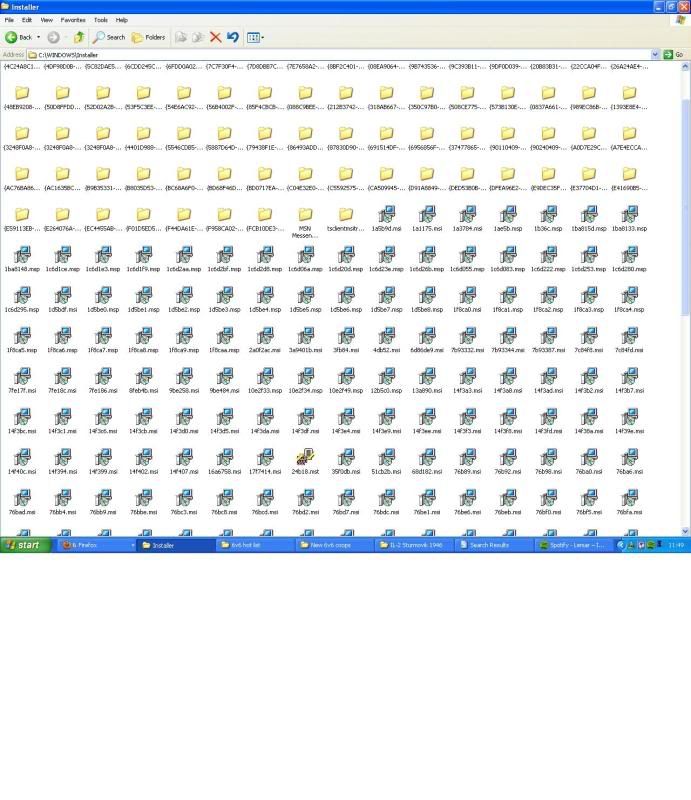
Like Sacktime says try to get hold of an uninstall tool or you could try the once from Microsoft.
http://support.microsoft.com/kb/290301
Careful what you remove with this Murph, you don't want to remove all your application uninstall info or you're gonna have a hard time uninstalling anything. Just pick out il2 fron the list and click remove. It won't remove the game just the uninstall info so the next time you put the CD in, it will want to install it.
Hope this helps
Mike
The problem is you've deleted the folders and not the uninstall info. If the uninstall info is still on the machine when you launch the il2 CD it has a check and see's the info is present and thinks the game is installed.
if you have a look in c:\windows\installer. (This is a hidden system folder so if you don''t allow explorer to un-hide system folders you wont be able to see it) In this folder you will see lots of files.Msi or folders with MSI's, this is the uninstall location so it you ever delete a folder the chances are you'll have issues when trying to Re-install the app, unless you do it proper through Add/Remove.
see below, look at the state of mine
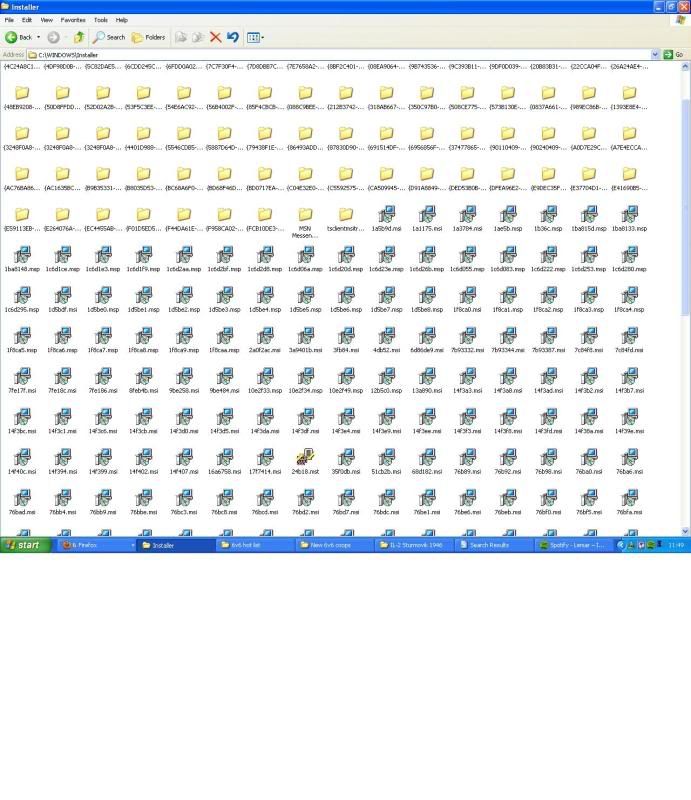
Like Sacktime says try to get hold of an uninstall tool or you could try the once from Microsoft.
http://support.microsoft.com/kb/290301
Careful what you remove with this Murph, you don't want to remove all your application uninstall info or you're gonna have a hard time uninstalling anything. Just pick out il2 fron the list and click remove. It won't remove the game just the uninstall info so the next time you put the CD in, it will want to install it.
Hope this helps
Mike
- :FI:Murph
- Post Maniac 3rd Grade
- Posts: 1081
- Joined: Mon Oct 11, 2004 7:19 pm
- Location: Denver, CO,USA
Re: New clean IL-2 install woes ...
Thanks Mike. I found a workaround for my problem in the meantime, but this is really important to know in future.
"Níor bhris focal maith fiacail riamh."
- :FI:Gurberly
- The Unforseeable
- Posts: 1348
- Joined: Thu Mar 13, 2003 1:48 am
- Location: Great Britain and Northern Ireland
Re: New clean IL-2 install woes ...
Guess you guys forgot the ol' "install it on the 12th of the month and have a sacrificial goat to hand" routine eh?

G
G
- :FI:Scott
- Post Maniac 2nd Grade
- Posts: 1418
- Joined: Wed Sep 14, 2005 3:25 pm
- Location: N.Yorkshire, U.K
Re: New clean IL-2 install woes ...
Windows 7 dropped on the doormat this morning so I'm going to be in the long grass for a while. Hopefully I will be up and running for Sunday. Going from 32 bit O/S to 64 so its a complete clean sweep job.
I think I will install the 4.09 for now and wait for mods to catch up with it.
Apart from IL2 the only other games I am planning on re-installing are Arma2 and Fallout 3. I've not played Red Orchestra for ages and the latest Rise of Flight patch has shafted it.
I think I will install the 4.09 for now and wait for mods to catch up with it.
Apart from IL2 the only other games I am planning on re-installing are Arma2 and Fallout 3. I've not played Red Orchestra for ages and the latest Rise of Flight patch has shafted it.
Candy is dandy but liquor is quicker...
- Willy Wonka.

- Willy Wonka.

- :FI:Nellip
- Post Maniac 2nd Grade
- Posts: 1577
- Joined: Wed May 21, 2003 7:09 pm
- Location: North Yorkshire - God's own country
Re: New clean IL-2 install woes ...
Yep - haven't played it since 1.07 was released - well a couple of times only which was enough to realise what a "pigs ear" they had made of the AI! Worse thing is you cannot even roll it back to the previous version, you have to wait for the developer to fix it:FI:Scott wrote:the latest Rise of Flight patch has shafted it.
- :FI:Scott
- Post Maniac 2nd Grade
- Posts: 1418
- Joined: Wed Sep 14, 2005 3:25 pm
- Location: N.Yorkshire, U.K
Re: New clean IL-2 install woes ...
Yep,
its the one big down side of auto-updating.
The Russian Roulette single player was my favourite part of the game but the bloody stupid AI accuracy has killed that. They say its being fixed so lets see.
On the Win 7 front I'm all 64 bit OS'd up. I'm not quite believing that it could be that simple so I'm waiting for the crash from hell. The only problem that I've got atm is that I forgot to back up my skins folder in IL2. I will get round to sorting that when I've got everything else back up and running.
P.S.
thanks for the advice Kev, I haven't got round to HL yet but I will watch out for it.
its the one big down side of auto-updating.
The Russian Roulette single player was my favourite part of the game but the bloody stupid AI accuracy has killed that. They say its being fixed so lets see.
On the Win 7 front I'm all 64 bit OS'd up. I'm not quite believing that it could be that simple so I'm waiting for the crash from hell. The only problem that I've got atm is that I forgot to back up my skins folder in IL2. I will get round to sorting that when I've got everything else back up and running.
P.S.
thanks for the advice Kev, I haven't got round to HL yet but I will watch out for it.
Candy is dandy but liquor is quicker...
- Willy Wonka.

- Willy Wonka.

- :FI:Wardog
- Post Maniac 3rd Grade
- Posts: 847
- Joined: Tue Jan 22, 2008 9:38 pm
- Location: Colchester, Essex, UK
Re: New clean IL-2 install woes ...
No probs mate but if your waiting for the mother of all crashes then you'll be there for a while LOL:FI:Scott wrote:Yep,
its the one big down side of auto-updating.
The Russian Roulette single player was my favourite part of the game but the bloody stupid AI accuracy has killed that. They say its being fixed so lets see.
On the Win 7 front I'm all 64 bit OS'd up. I'm not quite believing that it could be that simple so I'm waiting for the crash from hell. The only problem that I've got atm is that I forgot to back up my skins folder in IL2. I will get round to sorting that when I've got everything else back up and running.
P.S.
thanks for the advice Kev, I haven't got round to HL yet but I will watch out for it.
it is increadably easy to install and looks and works alot better than that heap of crap Vista in my personal oppinion but i'll let you make your own mind up on that. I've had it about two months now and have never had a problem so far even with all the modding up and stuff.
Kev







