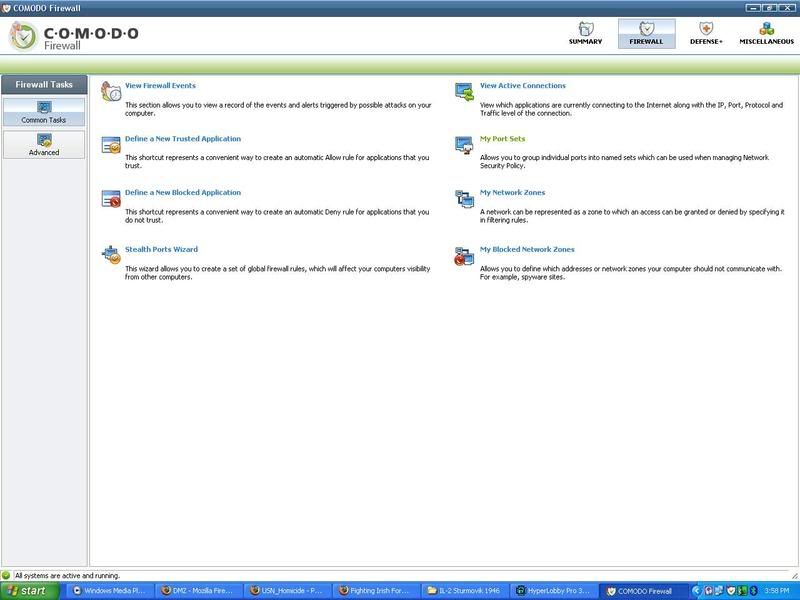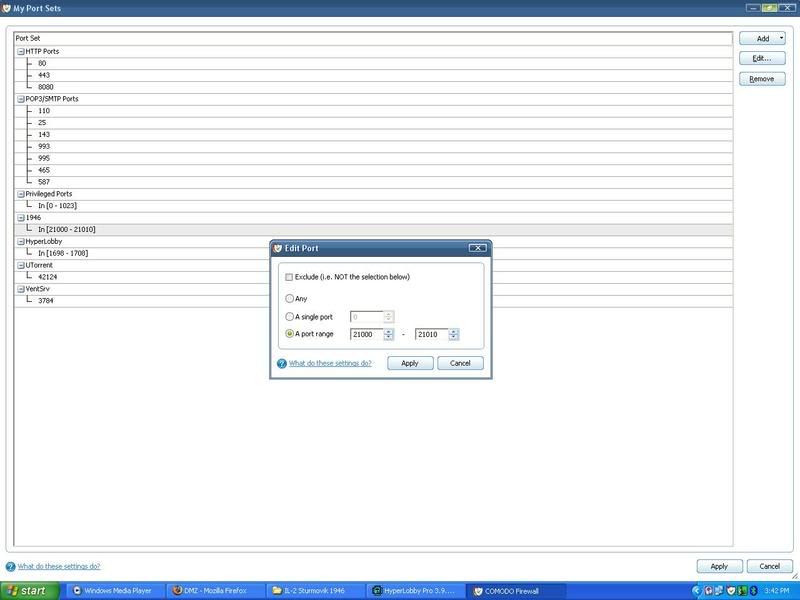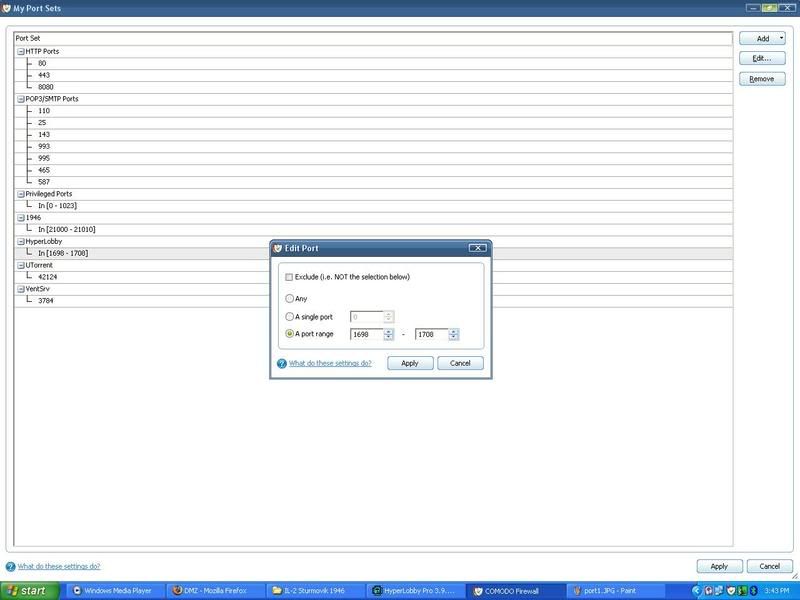Page 1 of 1
Commodo Firewall IL2 Setup
Posted: Mon Dec 01, 2008 9:55 pm
by Homicide
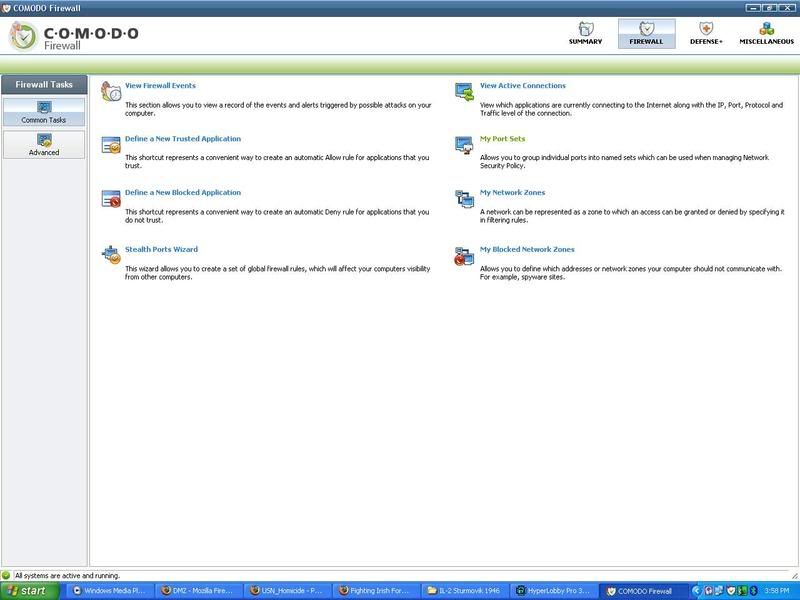
Pretty self explanatory Gen here you can define trusted applications manually...after the firewalls installed when you run an installer it can be a bit of a pain, but you can define them as a trusted application!
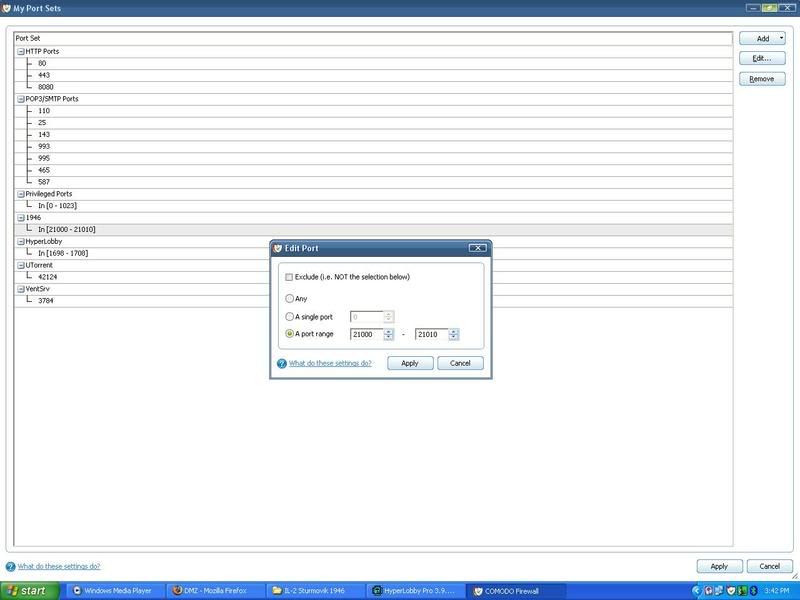
With IL2 and hyperlobby I manually added the ports so as I wouldnt be havin issues...I generally host alot of co ops so with my old firewalls such as ZA Pro and Agnitum I had to minimze my game cuz the bloody firewall wanted me to give permission to every gamer trying to connect

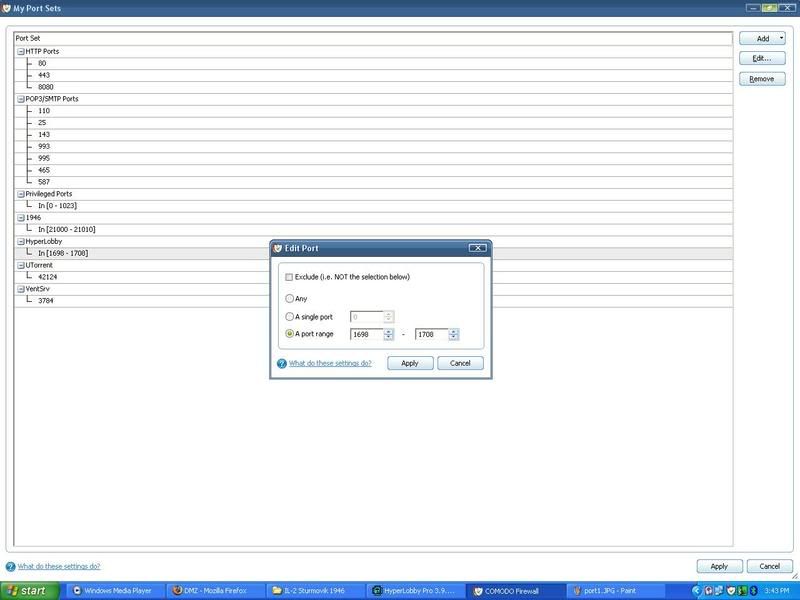
If you have been droppin your firewall in the past to let others connect you been havin yer arse showin to the bloody hackerz!
If that happened (Hacked) this should shut the door!
Hope this helps ya bro...any questions lemme know!
Happy to help!
Re: Commodo Firewall IL2 Setup
Posted: Tue Dec 02, 2008 2:25 am
by :FI:Heloego
Thanks, McLovin!
I'd read a bit about Comodo, but never tried it, even though all reviews are hands down complimentary!
I'll definitely give it a go now!

Re: Commodo Firewall IL2 Setup
Posted: Tue Dec 02, 2008 7:30 am
by :FI:Genosse
Thanks a million, Homi! Never thought that I could be victim of such an attack.

BTW, after installing the COMODO software the Virus scan started its work and found this after almost two hours ...

Interesting ... a trojan in an IL-2 related .bmp file ...

Cheers, Homi!

Re: Commodo Firewall IL2 Setup
Posted: Tue Dec 02, 2008 8:37 pm
by Homicide
Gen...I did a full scan of my 1946 AAA 4.09 folder and I was clean!
I do not have a folder named ESSENTIAL FILES as it shows in the path to the Trojan (Not fer yer pleasure.
Trojans come in many flavors.. alot are uploader/downloaders ..where as they upload to other machines that are on the network or(Hooked up to each other) if possible!
Then they exploit the DHCP and do their dirt sheit!
I'm interested in knowing what ya did to fix it yet?
Also I recommend anyone thats been hooked up in coops together to scan your IL2 installs! Completely!
It's not hard to believe there was a virus in the NET/CACHE as thats where the skins are cached to...people were wondering in last sunday's missions why they didnt see the skins? It takes sometimes 30-45 minutes for each players skin to download them into its cache THEN you will see the skin...so its constantly downloading BMP cache info...once again everyone should do a scan of their IL2 installs!
It may be at least someone else in the squad has this same issue and doesnt know it!
Re: Commodo Firewall IL2 Setup
Posted: Wed Dec 03, 2008 5:45 am
by :FI:Sacktime
Re: Commodo Firewall IL2 Setup
Posted: Wed Dec 03, 2008 4:25 pm
by :FI:Genosse
McLovin wrote:Gen...I did a full scan of my 1946 AAA 4.09 folder and I was clean!
I do not have a folder named ESSENTIAL FILES as it shows in the path to the Trojan (Not fer yer pleasure.
Trojans come in many flavors.. alot are uploader/downloaders ..where as they upload to other machines that are on the network or(Hooked up to each other) if possible!
Then they exploit the DHCP and do their dirt sheit!
I'm interested in knowing what ya did to fix it yet?
Also I recommend anyone thats been hooked up in coops together to scan your IL2 installs! Completely!
It's not hard to believe there was a virus in the NET/CACHE as thats where the skins are cached to...people were wondering in last sunday's missions why they didnt see the skins? It takes sometimes 30-45 minutes for each players skin to download them into its cache THEN you will see the skin...so its constantly downloading BMP cache info...once again everyone should do a scan of their IL2 installs!
It may be at least someone else in the squad has this same issue and doesnt know it!
Hey, folks! Hey, Homi!

I still try to find the reasons for my disconnecting problems. Actually it was about time to change my firewall software since my old one hasn´t been updated for quite a while. Moreover I´ve tried to update the network drivers and my XP. I don´t know but it looks like that I´ve sorted it out ... somehow ... not really sure where the problem was ...
BRW, COMODO warned me about a file called
key.dll used by
teamspeak. I blocked its access to the net and tried to host a COD WAW COOP mission without using TS ... and what shall I say? I was able to host this COOP match till its end ...
I´ll keep on investigating ...

Re: Commodo Firewall IL2 Setup
Posted: Wed Dec 03, 2008 6:37 pm
by :FI:Gurberly
Wasn't key.dll a false positive for a couple of years ago?
Seem to recall that it all of a sudden it suddenly started flagging up in a lot of AV signature lists. I thought the TS developers re-compiled the dll to avoid this issue.
Your not using a really old install of TS are you?
G
Re: Commodo Firewall IL2 Setup
Posted: Wed Dec 03, 2008 9:40 pm
by Homicide
Yes Olde TS's Key.dll will cause some AV proggys to sound off!
It is false..correct.