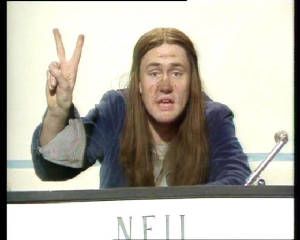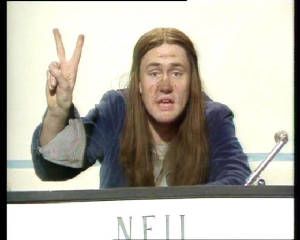Page 1 of 2
Linksys Wireless Router
Posted: Mon Jun 04, 2007 7:01 am
by Nightcat
Ok I can't work this out,
After pretty much moving it to about 10 ft near the computer it has these periods where I have a great connection with the router but pants with the internet? Or it just loses most the signal and a crap connection to the router for no apparent reason...
The receiver is high and within 10 ft of the computer, I can see no reason for it not being a great connection to the net / router... and lately the bloody thing keeps dying on me and that is whats been causing 1942 freeze ups I reckon...
I can't shoot it, kill it or fry it but I am thinking of pulling up the floorboards and running a cable from computer to the internet port that way, though after I recently laminated the floor and such I might get my nuts cut off.. if I can avoid that I'd like to hear any ideas / suggestions as to why my router seriously sucks.
NC
Posted: Mon Jun 04, 2007 1:15 pm
by :FI:Moe
My suggestions are gonna be the usual suspects.
1. Connect with a wired connection to router (don't go under the floor boards just yet). If the connection is still unstable then it's probably either your router or your ISP. The next step would be to beg/borrow/steal a router from somewhere to test if the Linksys or the ISP is the culprit.
2. If the wired connection works fine then we need to look at the router or the wireless card in your machine. Can you give more information such as the exact model of the router and the firmware version it is running? What about wireless security? Are you using encryption or authentication protocols, if so, which ones? What make/model is your wireless network card? What driver version is installed? Are you using the software that came with the wireless card to connect to the router, or are you using the built-in windows software?
Sorry about all the questions but I like to have as much intel as possible before a mission.

Posted: Mon Jun 04, 2007 3:22 pm
by :FI:Scott
Linksys
You need a Catholic Priest to it. Despite the cost I celebrated when mine died on me. A cable connection is the only way so save yourself the pain m8
Try laying it over the floor, when she who would de-nut trips over it and gets a concussion quickly rip the floor up and claim it was never there in the first place.
Job done
Posted: Mon Jun 04, 2007 4:03 pm
by :FI:Moe
:FI:Scott wrote:...she who would de-nut...

Posted: Mon Jun 04, 2007 5:22 pm
by :FI:Gurberly
Is it ADSL/modem router or a cable router. From my old NTL days I have a Linksys cable one lying around which you could borrow for testing purposes
Are you UK or not?
Is it secure on the wireless side just in case you have a house full of students next door download a shitload though your connection.
G
Posted: Mon Jun 04, 2007 11:32 pm
by :FI:WillieOFS
Along the same lines...
Does Cat 5E cable have the same 35' limitation that its' predecessor did? I need to run a 50' length to kidz dump and was wondering if I need to put a hub in the middle somehwhere.
I'll never go wireless around here.

Posted: Thu Jun 07, 2007 10:56 am
by Nightcat
It's a Lynksys Wireless G router (built in speed booster apparently)
model WRT54GS
(A division of cisco systems inc)
Hope that takes care in what model it is.
It's wirelessly connected to a cable connection which Virgin Media just bought.
I think the problem is with the router, I can turn it off and back on again and get a better connection for a while, sometimes all day.
I was never able to get the router to connect to the internet with its own software so I had to use the Windows XP Wireless Connection config thingy.
Hope that answers all the questions !
Posted: Thu Jun 07, 2007 1:27 pm
by :FI:Moe
So your cable modem is connected to the Linksys wirelessly and then your PC is also connected to the Linksys wirelessly?
Have you tried changing the channel which the Linksys uses for wireless function? Channel 6 is usually the default. Channel 1 & 11 are recommended as alternatives as they shouldn't overlap with cordless phones, microwaves, bluetooth, etc. Might give you a more stable wireless connection.
Posted: Thu Jun 07, 2007 1:43 pm
by :FI:Mikester
I would also change the channel and download a program called NetStumbler, it does the following:
Verifying network configurations
Finding locations with poor coverage in one’s WLAN
Detecting causes of wireless interference
Detecting unauthorized (â€rogueâ€) access points
Aiming directional antennas for long-haul WLAN links
We use this at schools when putting in Wireless access points, it's no bad!
Stop! Stop!
Posted: Thu Jun 07, 2007 8:03 pm
by :FI:Heloego
All the troubleshooting in the world is gonna get you one thing...nowhere.
The problem is a heat dissapation issue with the chip in the unit.
I had the exact same LinSys model with the exact same problems. When I finally threw in the towel and e-mailed, then called, Tech Support I was told to return it for a new one. Even
they couldn't figure it out.
LinkSys will hot swap units, so if you don't have the option of returning it to where you bought it, get hold of Tech Support, bear with their troubleshooting methods, and let them send a new one to you.
Odds are you'll get a better unit (WCG200) from them, and like me your probs may disappear. Keeping my fingers crossed, but have had ZERO probs with the new unit.
LinkSys will not admit your current unit is a piece of crap and that the latest firmware will not fix the problem.
Return it/get a new unit, and keep on truckin'.

Posted: Thu Jun 07, 2007 11:48 pm
by :FI:Moe
Good spot Helo.
The symptoms you describe would also be indicative of a heat problem, but having seen a friend of mine keep his WRT54GS next to a radiator under a pile of dirty laundry and never have a problem, I would never have thought to suggest it.
One way to prove if it's heat is to give it the most clearance you can and point a fan at it and see if it stabilises the connection.
Good luck.
Posted: Fri Jun 08, 2007 5:08 am
by Nightcat
I've done some further tests, all so very scientific like..
I nailed the problem down to the actual router, when it starts acting up it is always after a period of time.
When I turn it off for a while and back on again it seems ok (for a while)
It sits in the main bedroom on top of the tv for maximum ventilation and such, it use to sit on the other computer but it was kinda warm down there but after I moved it the problem decreased somewhat.
Last few days its been quite cold in comparison to the heat wave we've been having and the problems have lessened so looks like that could be it. I shall get in touch with the supplier and failing that I'll cry and whine to them directly and see what happens.
I'll jump on that tomorrow and let you know how I get on.. I'll tell them "Dan said it was shite and you guys have to give me a new one... and hes bigger then you!"
Wayne
Posted: Fri Jun 08, 2007 5:09 am
by Nightcat
And I played with the proggie Mikester said, very good bit of software - helped heaps with the tests ^^
Yeah, Buddy!
Posted: Sun Jun 10, 2007 7:59 am
by :FI:Heloego
I'll tell them "Dan said it was shite and you guys have to give me a new one... and hes bigger then you!"
You tell 'em, Neil! (runs again)

Oh nooo!
Posted: Sun Jun 10, 2007 11:06 am
by :FI:Sneaky_Russian
:FI:Heloego wrote:I'll tell them "Dan said it was shite and you guys have to give me a new one... and hes bigger then you!"
You tell 'em, Neil! (runs again)

#