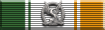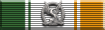Whenever I try to connect I get this error message:
Runtime error '52' Bad filename or number
How can I fix this?
Can't access Hyperlobby
- AltarBoy
- Post Maniac 1st Grade
- Posts: 1808
- Joined: Mon Jul 24, 2006 11:07 pm
- Location: Falcon's Next Door Neighbour!
Can't access Hyperlobby
 I'm surrounded by grumpy old men!
I'm surrounded by grumpy old men!- :FI:Sneaky_Russian
- Post Maniac General
- Posts: 3118
- Joined: Sun Jan 08, 2006 4:02 am
- Location: London SE. Untied Kingdom
- Contact:
might have to change a reg entry. Try this link for some help:
http://hyperfighter.sk/modules.php?name ... me++number" onclick="window.open(this.href);return false;
http://hyperfighter.sk/modules.php?name ... me++number" onclick="window.open(this.href);return false;
:: napier ::