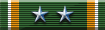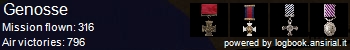Yesterday Macca launche PF and wanted to play online. So I entered the spits vs 109s server. Everything ok.
I press "`" key to type in "Hello"
I type it in ,choose "ALL" and press enter.
And I do not see the upper red/white/blue texts.
What the.....?
I played with the chat window ,moved it with mouse, enlarged and shrinked
Any ideas?
Everything, but reinstalling Il2.
It's been running for more then a year flawlesslly.....
Thx for any help, lads.
Mac(confused)ca