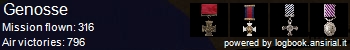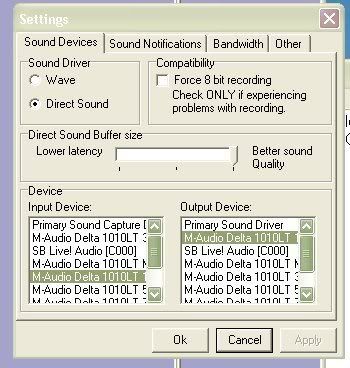As you all know I am having marvelous problems with my mic at the moment. Apparently when I can be heard I sound like a robot but most of the time it is just scratchy and unaudable.
I have set TS up as shown in other areas and have downloaded the latest drivers for My onboard sound (yes I know onboard is usually the problem) but I have no choice at the mo as I don't have a spare card or a spare wallet from which to dip from.
I am using the dreaded Realtek HD Audio on there and wondered if anyone else has had the same problems and what they did to cure them short of throwing the bloody thing from the top of a large building
My Machine specs are:
Intel Core 2 Duo E6420 Processor
2GB DDR 2 667MHz Memory
Foxconn P4M9007MB-8KRS2H
500GB SATA Hard Drive
160GB SATA Hard Drive
- 20x DVD-RW
Windows Vista Home Premium 32bit
Speed-Link Black Widow Flightstick
19" Hannspree Widescreen TFT
Again I know the dreaded Vista but it come already installed and untill now I have had no problems.
Any Help would be welcome believe me LOL
Wardog