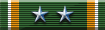I have a system performance monitor running constantly to let me know what is going on with my machine. Looking at this yesterday I noticed that after a few hours of gaming my RAM usage was over 30%@idle when it usually idles around 20% or so.
So I started to investigate and noticed that there was a service running nvsvc64.exe with over 120MB of memory usage. Did some searchign online and found that it was an Nvidia display helper service: http://www.planetamd64.com/index.ph...pe=post&id=1192" onclick="window.open(this.href);return false;
It seems as though Memory usage starts very low but constantly increases over time. You can just sit there in Task Manager with the Processes pane open and watch nvsc64.exe slowly increase in size neverending.
After letting it run for a few hours I was at over 200MB Ram usage. You can sit with the Task Manager Processes window open and watch it slowly rise in size.
Now I am using the 64-Bit edition of Windows and I do not know if the 32-bit version has the same problem.
My suggestion to those with this issue, is to revert back to the 8x.xx series of drivers like I did this morning.
If you are using Nvidia 91.31 drivers, read this!
- :FI:Dr_Strangelove
- Forum Junky
- Posts: 550
- Joined: Sun Jun 11, 2006 10:56 pm
- Location: Chicago, USA
- Contact:
Hi and thanks for the info..
I checked on my PC, and I run the 32-bit edition of Win XP, and it doesn't seem to be a problem with that edition. So maybe it's just with the 64-bit. But hopefully they fix it soon anyway.
Though I came to think of another thing...
I have one of those dual-core processors, and I have to set it to run like one processor everytime I play IL-2, cuz it's not optimized for dual-core... Does anyone know it there are some kind of application I can fix this with so I don't have to ctrl+alt+del everytime I start IL-2?
Slán!
I checked on my PC, and I run the 32-bit edition of Win XP, and it doesn't seem to be a problem with that edition. So maybe it's just with the 64-bit. But hopefully they fix it soon anyway.
Though I came to think of another thing...
I have one of those dual-core processors, and I have to set it to run like one processor everytime I play IL-2, cuz it's not optimized for dual-core... Does anyone know it there are some kind of application I can fix this with so I don't have to ctrl+alt+del everytime I start IL-2?
Slán!




- :FI:Dr_Strangelove
- Forum Junky
- Posts: 550
- Joined: Sun Jun 11, 2006 10:56 pm
- Location: Chicago, USA
- Contact: