OK
- :FI:Macca
- The North Pole
- Posts: 3012
- Joined: Wed Sep 24, 2003 10:55 am
- Location: Solar System
- Contact:
Danny, what hardware do you use?
Install latest video/motherboard/sound drivers.
Patches?
If you have a Pentium CPU you will have to download the right dlls from the PF forums.
Defrag your hard drive.
Check if there are no spyware programms running in the background.
I hope you have your PF issues solved soon so I can try to shoot your Il2 down.
Or be shot down......
S!
Maciej
Install latest video/motherboard/sound drivers.
Patches?
If you have a Pentium CPU you will have to download the right dlls from the PF forums.
Defrag your hard drive.
Check if there are no spyware programms running in the background.
I hope you have your PF issues solved soon so I can try to shoot your Il2 down.
Or be shot down......
S!
Maciej
Last edited by :FI:Macca on Fri Feb 03, 2006 2:33 pm, edited 1 time in total.


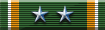
- :FI:TacticalS!
- Post Maniac General
- Posts: 2513
- Joined: Wed Dec 17, 2003 10:05 pm
- Location: Saint John, New Brunswick, Canada
Uninstall video driver and update to latest. Always run IL-2 initially with safe video settings and no sound in Quick Mission. If ok, exit and return with proper settings for video and sound. Try this with DirectX first then OpenGL.
Do you use the special rts.dll or are you using the standard rts.dll? Try replacing it again with the special one to ensure it hasn't been corrupted.
Open your DXDiag.exe program and ensure there are no conflicts.
Can't see any value in re-installing the game as it will work, albeit in DirectX mode instead of the preferred OpenGL mode.
Maybe we can get on TS sometime soon and troubleshoot mate?
TS!
Do you use the special rts.dll or are you using the standard rts.dll? Try replacing it again with the special one to ensure it hasn't been corrupted.
Open your DXDiag.exe program and ensure there are no conflicts.
Can't see any value in re-installing the game as it will work, albeit in DirectX mode instead of the preferred OpenGL mode.
Maybe we can get on TS sometime soon and troubleshoot mate?
TS!
- :FI:Heloego
- Post Maniac General
- Posts: 3899
- Joined: Thu Mar 06, 2003 9:40 pm
- Location: Albuquerque, New Mexico, USA (Smile when you say that!)
Saga, part Dieux...
...I flew a few coops with mcB, Noter and Murph tonight.
Everything seemed to work just fine!
Still in DX mode, but who the hell cares, right? As long as it works.
I'd wondered why it ran so well in Single-Player, but sucked in Quasi's session. My guess is he had too much going on in the missions. He did say it was his first time with DCG, so that may have been the issue...too many extraneous aircraft.
Fun, nonetheless!
So thanks for all the tips, guys!
As long as it's working fine I'll just keep on truckin'.
BTW, McB hosted most of the evening, and decided to call his sessions "Hysterical Encounters".
Everything seemed to work just fine!
Still in DX mode, but who the hell cares, right? As long as it works.
I'd wondered why it ran so well in Single-Player, but sucked in Quasi's session. My guess is he had too much going on in the missions. He did say it was his first time with DCG, so that may have been the issue...too many extraneous aircraft.
Fun, nonetheless!
So thanks for all the tips, guys!
As long as it's working fine I'll just keep on truckin'.
BTW, McB hosted most of the evening, and decided to call his sessions "Hysterical Encounters".
...and wear your feckin' mask!!!!! 
- :FI:Heloego
- Post Maniac General
- Posts: 3899
- Joined: Thu Mar 06, 2003 9:40 pm
- Location: Albuquerque, New Mexico, USA (Smile when you say that!)
Interesting Thing about XP...
...Well, to me, anyway.
I re-installed XP because of issues related to my CD-RW (I thought I'd ruined some settings when I tweaked for gaming at http://www.tweakxp.com) that caused frequent lock-ups of my PC.
Last night I think I nailed it down to the CD-RW as the culprit...AFTER re-installing most of my programs.
Anyway I did note that a re-install of XP appears to have only affected my drivers and the Registry leaving my file structure and previously installed programs intact.
After I determined the CDRW is the problem every time a CD is in it I got annoyed because I didn't think I would get FBetc installed.
WRONGO!
A double-click on the il2fb.exe file started up the game, set new registry settings, and after making a new icon for FB I'm back in business!
The only aspect of FB affected was a few of the video settings...all else was just as before. I did the same with TS, TIR, and HL to good affect.
Man, that wouldn't happen with W98!
Getting to like XP a bit better all the time!
BTW...the CDRW definitely is F'd Up.
Anyone recommend a good DVD/CD burner? They are cheap enough on the net, but there are brands I don't recognize.
I re-installed XP because of issues related to my CD-RW (I thought I'd ruined some settings when I tweaked for gaming at http://www.tweakxp.com) that caused frequent lock-ups of my PC.
Last night I think I nailed it down to the CD-RW as the culprit...AFTER re-installing most of my programs.
Anyway I did note that a re-install of XP appears to have only affected my drivers and the Registry leaving my file structure and previously installed programs intact.
After I determined the CDRW is the problem every time a CD is in it I got annoyed because I didn't think I would get FBetc installed.
WRONGO!
A double-click on the il2fb.exe file started up the game, set new registry settings, and after making a new icon for FB I'm back in business!
The only aspect of FB affected was a few of the video settings...all else was just as before. I did the same with TS, TIR, and HL to good affect.
Man, that wouldn't happen with W98!
Getting to like XP a bit better all the time!
BTW...the CDRW definitely is F'd Up.
Anyone recommend a good DVD/CD burner? They are cheap enough on the net, but there are brands I don't recognize.
...and wear your feckin' mask!!!!! 
- :FI:Falcon
- Full Metal Ferret
- Posts: 5572
- Joined: Mon May 19, 2003 6:32 am
- Location: New Orleans
- Contact:
Danny boy,
PC Gamer's "Hard Stuff" lists these two drives in their Dream System list.
Dat's good enough fer me!
Plextor-716A
BenQ DW 1625
Another good drive is the Pioneer DVR-108 for less $$$. I think it's a RW diddly.
Falcon
PC Gamer's "Hard Stuff" lists these two drives in their Dream System list.
Dat's good enough fer me!
Plextor-716A
BenQ DW 1625
Another good drive is the Pioneer DVR-108 for less $$$. I think it's a RW diddly.
Falcon

"He who warned, uh, the British that they weren't gonna be takin' away our arms, uh, by ringing those bells, and um, makin' sure as he's riding his horse through town to send those warning shots and bells that we were going to be sure and we were going to be free, and we were going to be armed."
- The history of Paul Revere's midnight ride, by Sarah Palin.
- :FI:TacticalS!
- Post Maniac General
- Posts: 2513
- Joined: Wed Dec 17, 2003 10:05 pm
- Location: Saint John, New Brunswick, Canada
Re: Interesting Thing about XP...
A couple very quick comments Helo.:FI:Heloego wrote:...Well, to me, anyway.
I re-installed XP because of issues related to my CD-RW (I thought I'd ruined some settings when I tweaked for gaming at http://www.tweakxp.com) that caused frequent lock-ups of my PC.
Last night I think I nailed it down to the CD-RW as the culprit...AFTER re-installing most of my programs.
Anyway I did note that a re-install of XP appears to have only affected my drivers and the Registry leaving my file structure and previously installed programs intact.
After I determined the CDRW is the problem every time a CD is in it I got annoyed because I didn't think I would get FBetc installed.
WRONGO!
A double-click on the il2fb.exe file started up the game, set new registry settings, and after making a new icon for FB I'm back in business!
The only aspect of FB affected was a few of the video settings...all else was just as before. I did the same with TS, TIR, and HL to good affect.
Man, that wouldn't happen with W98!
Getting to like XP a bit better all the time!
BTW...the CDRW definitely is F'd Up.
Anyone recommend a good DVD/CD burner? They are cheap enough on the net, but there are brands I don't recognize.
You use the rts.dll that avoids the need to use a CD/DVD right? This is an obvious workaround to this problem.
With regard to the CD drive issue, what you MAY be experiencing is the Indexing Service of Windows XP. Did you turn it off yet mate? What it does is scan any and all CDs in your drive and quickly (but not so quickly) makes an index to speed up file retrieval. Now with all the latest updates and patches, including the SP2 OS release, I thought this issue was resolved. In any event take a quick look at your settings. Also make sure your driver is up-to-date for your CD drive.
Personally I disable all Indexing, System Restore, run the OS in the old-style Windows presentation, and a bunch of other things to free up resources.
- :FI:Heloego
- Post Maniac General
- Posts: 3899
- Joined: Thu Mar 06, 2003 9:40 pm
- Location: Albuquerque, New Mexico, USA (Smile when you say that!)
Yup!
The rts.dll file is one of my staples among saved files for PF! 
At least I'm up and running again, though as yet without my CD machine.
Could someone work with me on TS, via PM, or Email regarding the Services Settings?
I noted that there are at least two areas for services. I want to be sure to tweak the right ones.
Thanks in advance.
At least I'm up and running again, though as yet without my CD machine.
Could someone work with me on TS, via PM, or Email regarding the Services Settings?
I noted that there are at least two areas for services. I want to be sure to tweak the right ones.
Thanks in advance.
...and wear your feckin' mask!!!!! 
- :FI:Sneaky_Russian
- Post Maniac General
- Posts: 3118
- Joined: Sun Jan 08, 2006 4:02 am
- Location: London SE. Untied Kingdom
- Contact:
- :FI:Heloego
- Post Maniac General
- Posts: 3899
- Joined: Thu Mar 06, 2003 9:40 pm
- Location: Albuquerque, New Mexico, USA (Smile when you say that!)
Hmmm...
...CDRW is working beautifully, now.
I suppose the screaming threats must have worked.
I suppose the screaming threats must have worked.
...and wear your feckin' mask!!!!! 
