Boot Up Sector Virus
Boot Up Sector Virus
My PC should be back today, problem was identified as a "Boot Up Sector Virus"
Does anyone have any suggestions foe effective protection against this type of virus?
Does anyone have any suggestions foe effective protection against this type of virus?
"There are old pilots and there are bold pilots but there are no old bold pilots..." Frank Spencer.


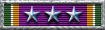



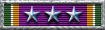

- :FI:TacticalS!
- Post Maniac General
- Posts: 2513
- Joined: Wed Dec 17, 2003 10:05 pm
- Location: Saint John, New Brunswick, Canada
You have Norton Internet Security 2005 like me, right mate? It addresses this common type of virus. But here are the conditions:
(a) Virus free machine prior to the program's installation is ideal;
(b) Consistent Full Disk Scan at least every week; and
(c) Daily updates.
In addition to NIS 2005, which is of course always active, I run SpyBot & SpyBlaster. My WinXP, SpyBot and SpyBlaster programs are updated at least once a week.
Outside of this I use Mozilla Firefox for my Web browsing.
My only weak link comes in the form of two small persons (a.k.a. my kids). Short of locking them out of the computer not sure what I can do there.
Tact - "paranoid and lovin' it!" - S!
(a) Virus free machine prior to the program's installation is ideal;
(b) Consistent Full Disk Scan at least every week; and
(c) Daily updates.
In addition to NIS 2005, which is of course always active, I run SpyBot & SpyBlaster. My WinXP, SpyBot and SpyBlaster programs are updated at least once a week.
Outside of this I use Mozilla Firefox for my Web browsing.
My only weak link comes in the form of two small persons (a.k.a. my kids). Short of locking them out of the computer not sure what I can do there.
Tact - "paranoid and lovin' it!" - S!
Well I don't know M8, I have been told that Norton is not effective against this type of virus, have I been mis-informed? I have Firewall, Anti-Virus, Ad & Bot Utilities which I up-date and run on a daily basis, still did not prevent this intrusion
"There are old pilots and there are bold pilots but there are no old bold pilots..." Frank Spencer.


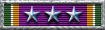



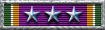

- :FI:TacticalS!
- Post Maniac General
- Posts: 2513
- Joined: Wed Dec 17, 2003 10:05 pm
- Location: Saint John, New Brunswick, Canada
I'm no NIS "fanboy," but it does address boot viruses according to its documentation.
While there are less expensive and even free programs available, NIS remains a well-respected program in its field. It is certainly better than McAfee, and provides one of the best update services.
Curious, how do you suppose this virus enter into your system? Internet or medium (CD/floppy)? Probably Internet, right? Are you using Mozilla with the SpyBlaster?
Sorry to hear about all the mess - darn Internet.
TactS!
While there are less expensive and even free programs available, NIS remains a well-respected program in its field. It is certainly better than McAfee, and provides one of the best update services.
Curious, how do you suppose this virus enter into your system? Internet or medium (CD/floppy)? Probably Internet, right? Are you using Mozilla with the SpyBlaster?
Sorry to hear about all the mess - darn Internet.
TactS!
Apparently the most common cause, is an infected floppy left in PC and when boot up procedure starts, it gets infected from the A Drive, never used a floppy though, so couldn't have been that. So E-Mail or Internet, my PC guy, says you cannot get full protection against this type of virus, Norton will not do it, is he right? anyone?
"There are old pilots and there are bold pilots but there are no old bold pilots..." Frank Spencer.


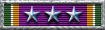



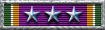

Grecian,
I use Norton Internet Security with good results. I use its firewall. I use a dial-up ISP, so I,m not 'exposing' my system to the outside world like most people.
Probable the most positive way to prevent virus's is to keep NIS on all the time, check updates daily, do not look at Emails from sources you don't know, and run spyware software (Microsoft has a very nice Beta spyware package for free downloads).
Igor
I use Norton Internet Security with good results. I use its firewall. I use a dial-up ISP, so I,m not 'exposing' my system to the outside world like most people.
Probable the most positive way to prevent virus's is to keep NIS on all the time, check updates daily, do not look at Emails from sources you don't know, and run spyware software (Microsoft has a very nice Beta spyware package for free downloads).
Igor
:FI:Igor
- :FI:WillieOFS
- Post Maniac 1st Grade
- Posts: 1831
- Joined: Thu Oct 02, 2003 4:17 pm
- Location: 65 MI NE of DUBLIN (TX)
- Contact:
Having tried Norton Anti-computer stuff. I found it lacking and also a system hog.
Check out NOD32 AV. They have ( or had ) a free BETA version that I currently have installed and it KICKS ASS!!
They also have a record of 100% for catching virus's "in the wild", that is. those that have yet to be identified by the so called big boys as a threat.
TREND-MICRO has a very good online virus scanner as well.
Good luck gettin rid of the bug.
Check out NOD32 AV. They have ( or had ) a free BETA version that I currently have installed and it KICKS ASS!!
They also have a record of 100% for catching virus's "in the wild", that is. those that have yet to be identified by the so called big boys as a threat.
TREND-MICRO has a very good online virus scanner as well.
Good luck gettin rid of the bug.
Mindless Dribble and Off Topic posts are my specialty!




- :FI:Heloego
- Post Maniac General
- Posts: 3899
- Joined: Thu Mar 06, 2003 9:40 pm
- Location: Albuquerque, New Mexico, USA (Smile when you say that!)
I use...
...AVG Antivirus (Free version), and have had excellent results as long as I update alternate days and scan before every shut-down.

...and wear your feckin' mask!!!!! 
Re: I use...
I agree with Heloego,though I have Norton,,I've heard good things about AVG,though I seem to recall it was a problem if you used AOL.:FI:Heloego wrote:...AVG Antivirus (Free version), and have had excellent results as long as I update alternate days and scan before every shut-down.
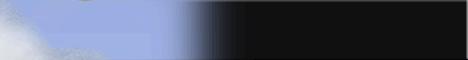
- :FI:TacticalS!
- Post Maniac General
- Posts: 2513
- Joined: Wed Dec 17, 2003 10:05 pm
- Location: Saint John, New Brunswick, Canada
Thanks for thoughts guys, I've d/l this but not installed it yet, is it a problem to run more than one type of anti-virus?Check out NOD32 AV. They have ( or had ) a free BETA version that I currently have installed and it KICKS ASS!!
Also I have ZoneAlarm Firewall, MS Firewall is currently disabled again if I enable it is it a problem running both?
Getting Paranoid
"There are old pilots and there are bold pilots but there are no old bold pilots..." Frank Spencer.


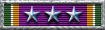



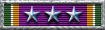

Grecian,
Is it a problem to run more than one type of anti-virus? Good question. I don't know. I know you can run more than one antispy package. Try more than one, if theres problems, let us know (so we won't screw up our systems LMAO). I agree about not using the floppy drive, i rarely use it, too easy for kids to put questionable disks into the system, too small for most file tranferrs (i.m partial to 'junp drives').
Igor
Is it a problem to run more than one type of anti-virus? Good question. I don't know. I know you can run more than one antispy package. Try more than one, if theres problems, let us know (so we won't screw up our systems LMAO). I agree about not using the floppy drive, i rarely use it, too easy for kids to put questionable disks into the system, too small for most file tranferrs (i.m partial to 'junp drives').
Igor
:FI:Igor
- :FI:WillieOFS
- Post Maniac 1st Grade
- Posts: 1831
- Joined: Thu Oct 02, 2003 4:17 pm
- Location: 65 MI NE of DUBLIN (TX)
- Contact:
TO answer your question. YES, it can be a problem.
You don't have to uninstall Norton, just set it where it doesn't automatically start when you boot up. Install the NOD32 and let it run at start up. Update it, do a full system scan and see if finds the problem. If it kills it, then you can go back to Norton or let the NOD run for a while and see if you like it better.
If not, then try the HOUSECALL deal at TRENDMICRO.
You don't have to uninstall Norton, just set it where it doesn't automatically start when you boot up. Install the NOD32 and let it run at start up. Update it, do a full system scan and see if finds the problem. If it kills it, then you can go back to Norton or let the NOD run for a while and see if you like it better.
If not, then try the HOUSECALL deal at TRENDMICRO.
Mindless Dribble and Off Topic posts are my specialty!




