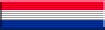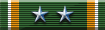Fighting Irish Platoon SERVER
HI Lads,
The IP Address of the FIP server has temporary changed
it is: 82.217.38.79
the port is changing all the time.
i'll try to fix this A.S.A.P.
use the next link and fill in this utillity the new ip adress and submit it
you'll see the port number
go to console mode by pressing ~ (tilde)
and type
connect 82.217.38.79 and then : and behind the dubble points the portnumber so it should look like this
connect 82.217.38.79:00000
http://stats.callofduty.com/
hope you don't mind
Dutch
How to find the FIP Server nowadays
- :FI:Dutchman
- The Unforseeable
- Posts: 1099
- Joined: Tue Dec 09, 2003 8:39 am
- Location: Europe, The Netherlands, Almere
- :FI:Dutchman
- The Unforseeable
- Posts: 1099
- Joined: Tue Dec 09, 2003 8:39 am
- Location: Europe, The Netherlands, Almere
Fighting Irish Platoon SERVER
HI Lads,
The IP Address of the FIP server has changed to 82.217.38.79
the port is set to default 28960
so if ya set up Qtracker with the ip-address 82.217.38.79 you'll
find the FIP server again
Dutch..,
The IP Address of the FIP server has changed to 82.217.38.79
the port is set to default 28960
so if ya set up Qtracker with the ip-address 82.217.38.79 you'll
find the FIP server again
Dutch..,
- :FI:Snoop Baron
- Post Maniac 3rd Grade
- Posts: 941
- Joined: Wed Sep 17, 2003 5:21 am
- Location: Austin, TX USA
I just wanted to let you guys know that I helped Dutchman setup a DNS alias for his dynamic IP address. You can find his current IP address at any time using the ping command.
To run the ping command go to the Windows start menu and click run. Then enter cmd and click ok (on Windows 98/95/ME type command instead). Then in the console type:
ping fipserver.dnsalias.com
You'll get something that looks like this:
fipserver.dnsalias.com [82.217.38.79]
So 82.217.38.79 is his current IP address.
Idealy we would all just enter fipserver.dnsalias.com as Dutchman's IP address in Qtracker. But for some reason Qtracker does not support this. It only supports entering numerical IP addresses.
So the moral of this story is if you don't see Dutchman's server listed in Qtracker use the ping command to see if his IP address has change and update Dutchman's IP address in Qtracker to join the server.
s!
Snoop
To run the ping command go to the Windows start menu and click run. Then enter cmd and click ok (on Windows 98/95/ME type command instead). Then in the console type:
ping fipserver.dnsalias.com
You'll get something that looks like this:
Noitce the IP address is resolved in the first line:>ping fipserver.dnsalias.com
Pinging fipserver.dnsalias.com [82.217.38.79] with 32 bytes of data:
Reply from 82.217.38.79: bytes=32 time=163ms TTL=43
Reply from 82.217.38.79: bytes=32 time=161ms TTL=43
Reply from 82.217.38.79: bytes=32 time=155ms TTL=43
Reply from 82.217.38.79: bytes=32 time=159ms TTL=43
Ping statistics for 82.217.38.79:
Packets: Sent = 4, Received = 4, Lost = 0 (0% loss),
Approximate round trip times in milli-seconds:
Minimum = 155ms, Maximum = 163ms, Average = 159ms
>
fipserver.dnsalias.com [82.217.38.79]
So 82.217.38.79 is his current IP address.
Idealy we would all just enter fipserver.dnsalias.com as Dutchman's IP address in Qtracker. But for some reason Qtracker does not support this. It only supports entering numerical IP addresses.
So the moral of this story is if you don't see Dutchman's server listed in Qtracker use the ping command to see if his IP address has change and update Dutchman's IP address in Qtracker to join the server.
s!
Snoop
- :FI:Snoop Baron
- Post Maniac 3rd Grade
- Posts: 941
- Joined: Wed Sep 17, 2003 5:21 am
- Location: Austin, TX USA
Btw, this is the same basic setup that allows you to connect to my server snoopbaron.dsnalias.com by going to IL2FB and clicking on multiplayer and then entering snoopbaron.dnsalias.com to connect.
Is there something similar for United Offensive. I'm not at home right now so I can't check. But if there was it would give you another option that you might find more user friendly.
s!
Snoop
Is there something similar for United Offensive. I'm not at home right now so I can't check. But if there was it would give you another option that you might find more user friendly.
s!
Snoop
- :FI:Dutchman
- The Unforseeable
- Posts: 1099
- Joined: Tue Dec 09, 2003 8:39 am
- Location: Europe, The Netherlands, Almere
Snoops Help
Okay Snoop,
Thanks for the help and the little talk trough above.
Dutch..,
Thanks for the help and the little talk trough above.
Dutch..,